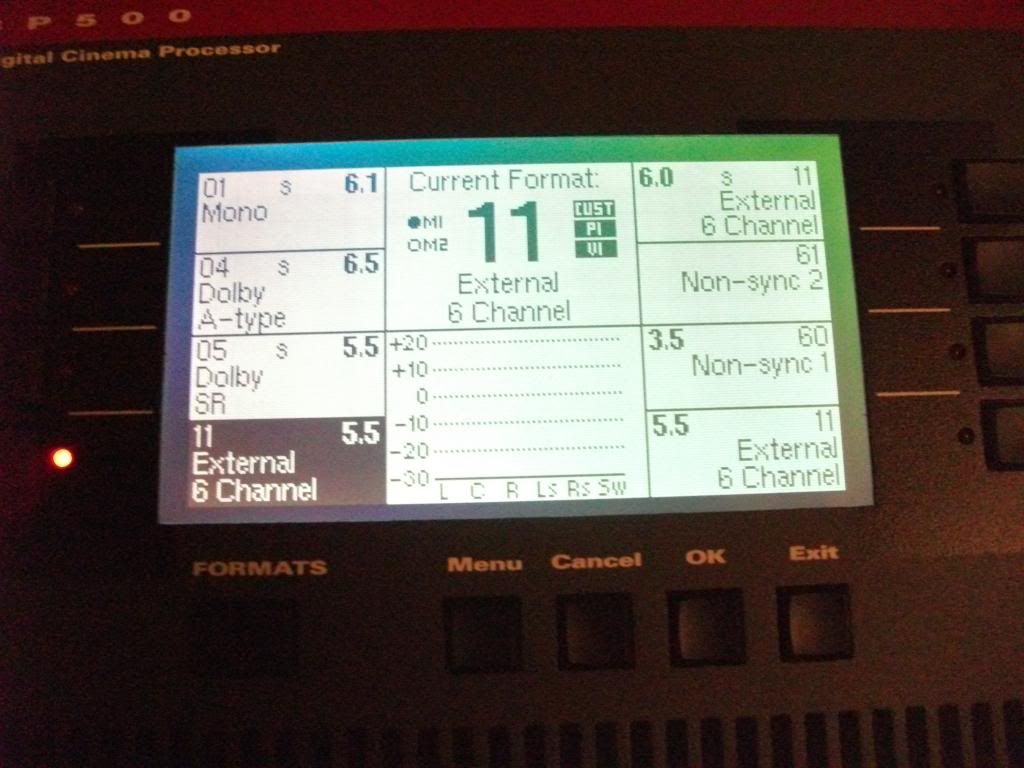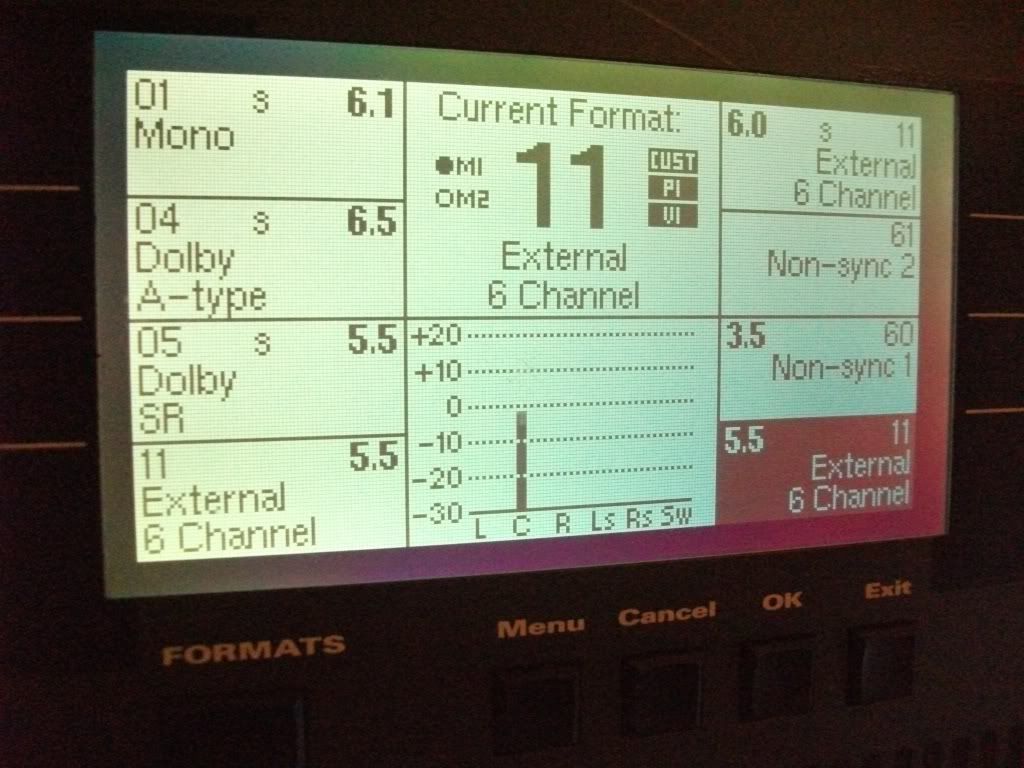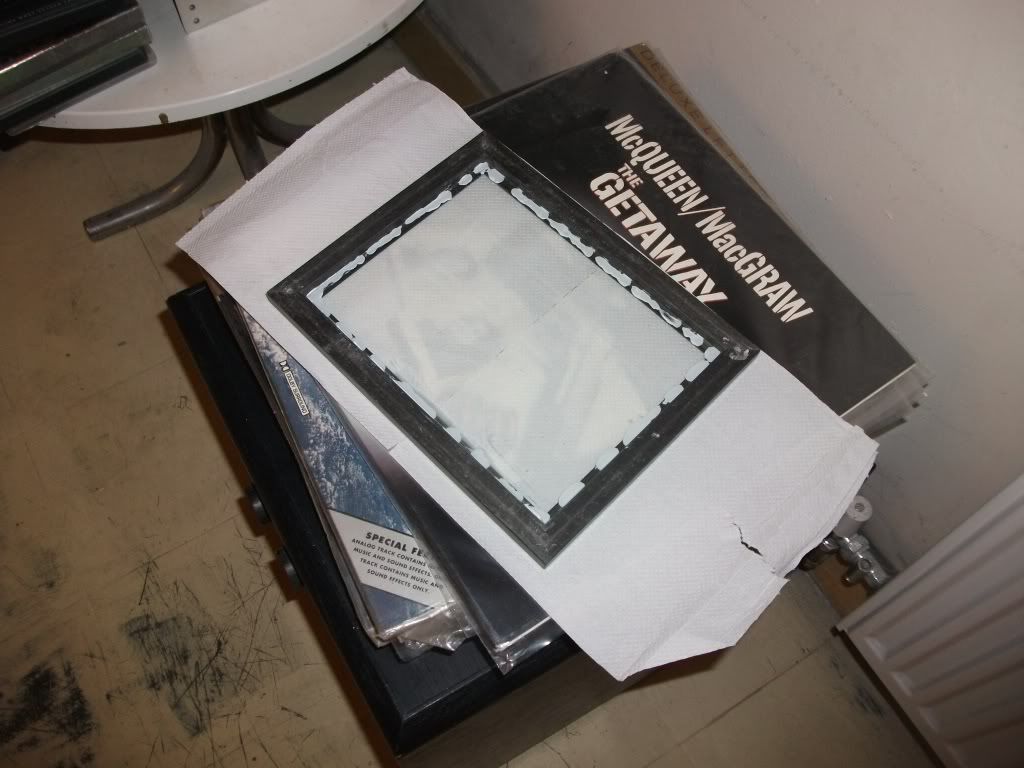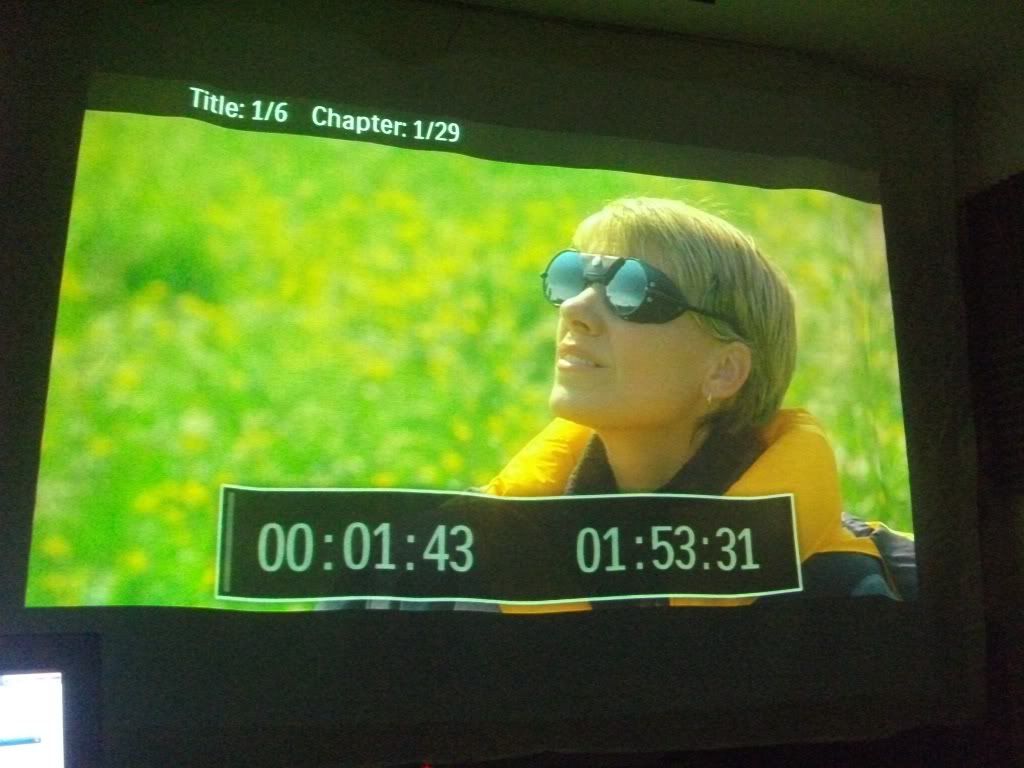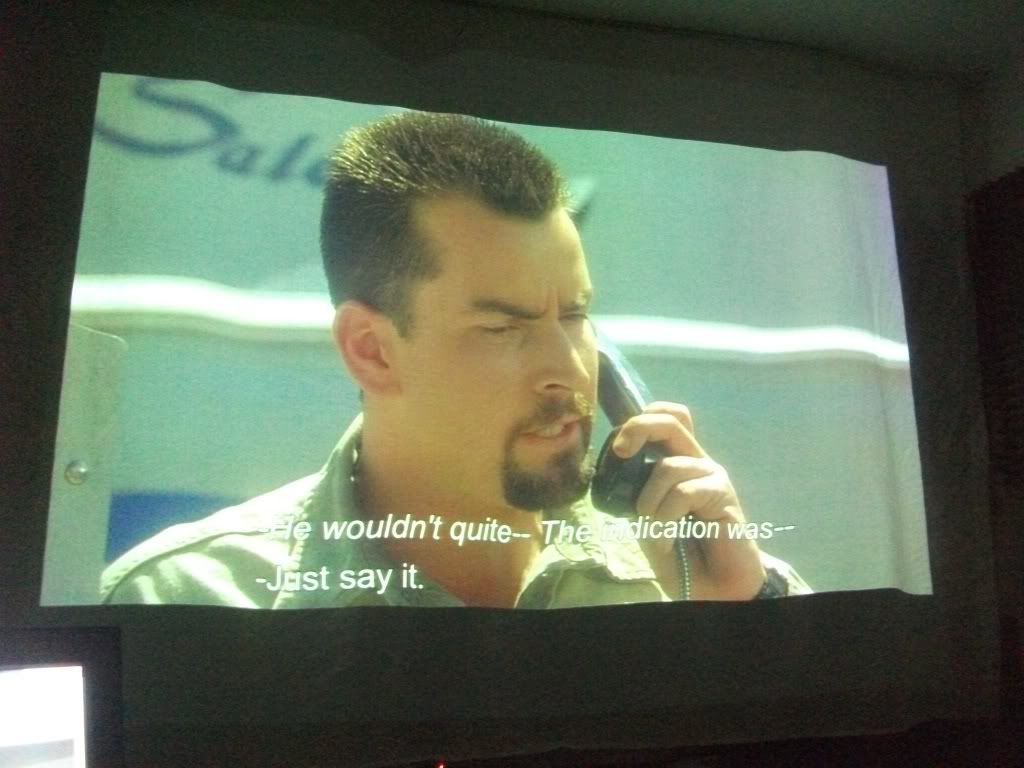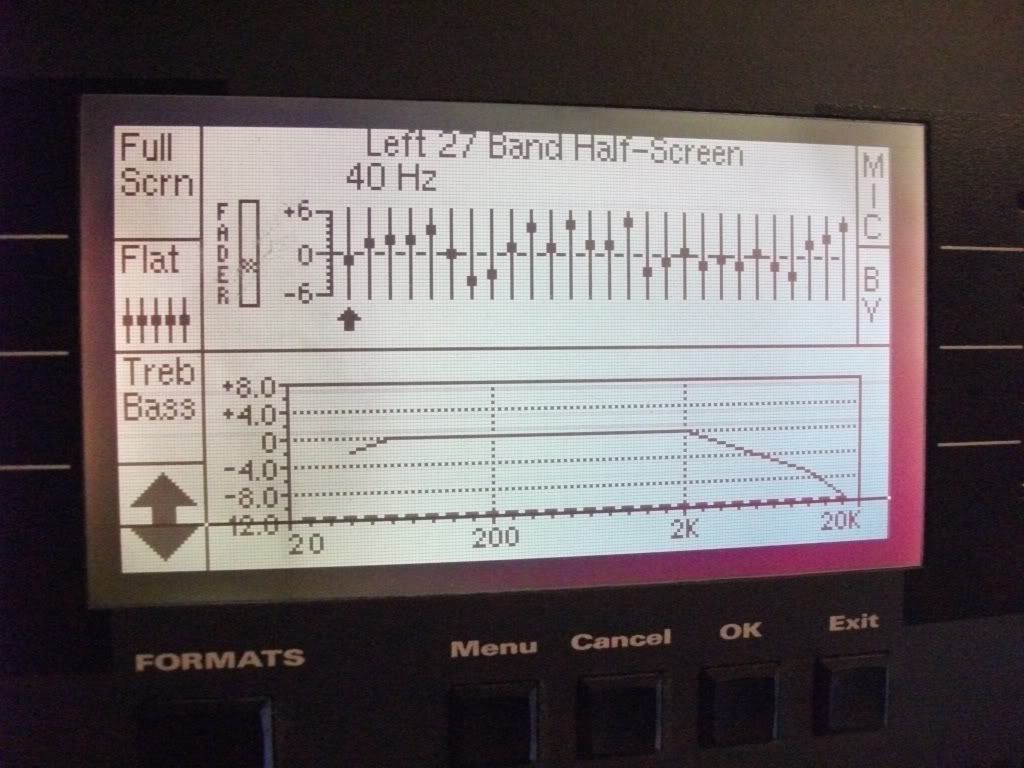|
It is currently 28 Apr 2024, 15:45
|
View unsolved topics | View unanswered posts
 |
|
 |
|
|
laserbite34
|
Post subject: Re: Home Theater equipment list  Posted: 14 Sep 2012, 15:20 |
| Confirmed Padawan |
 |
 |
Joined: 10 Oct 2006, 17:10
Posts: 3742
Location: United Kingdom
Has thanked: 5 times
Been thanked: 4 times
|
tomtastic wrote: The Denon that I had before this lasted less than a year. A friend bought one a few years ago and his did the same thing. I went with a Denon RF demod but since it's already so old it probably would have gone by now if it was put together wrong. I basically stay away from Denon. Was that the budget models or the expensive models with gold or sliver chrome look as they look from a build design, pretty good. Maybe the PCB has poor workmanship? I have to say about the Phillips bluray player my second one since the first one crashed with faulty chip that they couldn't even fix themselves. My first model was cheap around £79.95. I can't recall the model I'd have to look around but the newer model BDP73000 replacement seems to crash sometimes where the remote or manual button commands lock-up! I have to unplug the power and plug lead back into refresh the player!  I'm sure Phillips must be aware of this? |
|

|
|
 |
|
laserbite34
|
Post subject: Re: Home Theater equipment list  Posted: 17 Sep 2012, 15:20 |
| Confirmed Padawan |
 |
 |
Joined: 10 Oct 2006, 17:10
Posts: 3742
Location: United Kingdom
Has thanked: 5 times
Been thanked: 4 times
|
Second Dolby CP500 arrived 35mins ago and I've only quickly powered it up for testing and noticed a few small snags that can be easily sorted. Firstly I wanted one with cat-658 6channel A/D which is fitted so I'll get around to that later in the evening for testing. Packing was great!   The leads appear to be the wrong ones not that it matters I can easily get around it. The power supply at the back is lose and I was wondering why it powered up so suddenly as its normally switched off at the bypass switch housed inside behind the front panel. Its not making contact the long rod that attaches to the end with power supply as few screws are lose and need reconnecting. So its case of removing all the cards and getting in the back of it oh, the fun of it.   Cat meow-685 removed.  LCD display looks fine the soft-keys a little glitchy so I'll see what's up with them. 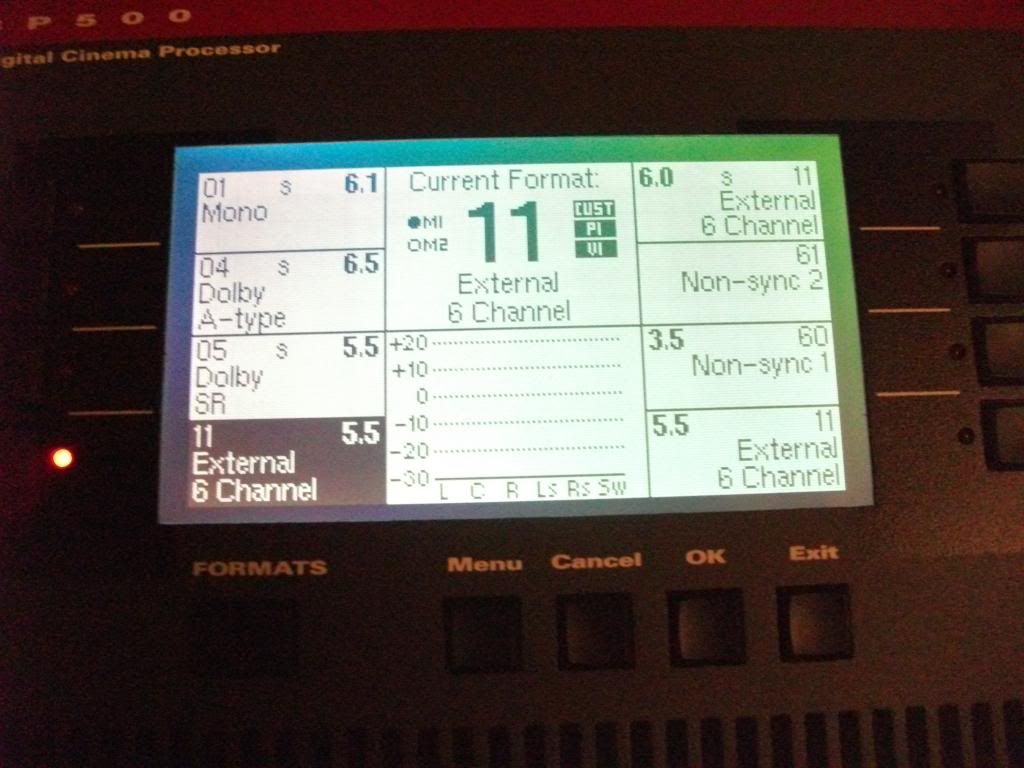  |
|

|
|
 |
|
laserbite34
|
Post subject: Re: Home Theater equipment list  Posted: 18 Sep 2012, 16:27 |
| Confirmed Padawan |
 |
 |
Joined: 10 Oct 2006, 17:10
Posts: 3742
Location: United Kingdom
Has thanked: 5 times
Been thanked: 4 times
|
Well so far I've discovered the alignment settings have been locked with a 4 (0000) digit password that could be any  number of sequences? I've sent a pm to an ex Dolby consultant to see if he has any clues as to who the service engineer might be to the last cinema it was installed at, also the seller as he might have an answer or might not be aware some of the CP500 may or may not have passwords keyed in to prevent tampering with level and EQ settings. Also looking though the manual to see if there is way around it. I'm guessing the small battery helps to store the settings in the memory and if it was disconnected along with power off it might, may reset back to factory settings. Also I took for granted the D-25 pin lead I made for the Sony D3000 only to test one of its AUX 8channel inputs and was wondering why I'm not seeing an input on the Dolby in (format 11: external 6channel)? Oh yes of coarse the wiring would be different! It only took me a short few moments to read the manual to fine the pin number to test centre channel the hot wire leads to pin 20. I left the ground as it was assuming it would work, and it did. Signal input on the display is from The Arrival bluray from the Phillips BDP73000 RCA outputs. The darker highlighted part on the display to right lower corner is what the processor is selected on at present. I haven't wired the CP500 to any outputs to the DMX4600 which would then go to the DCX2496 crossover. I trust the signal would be outputting. 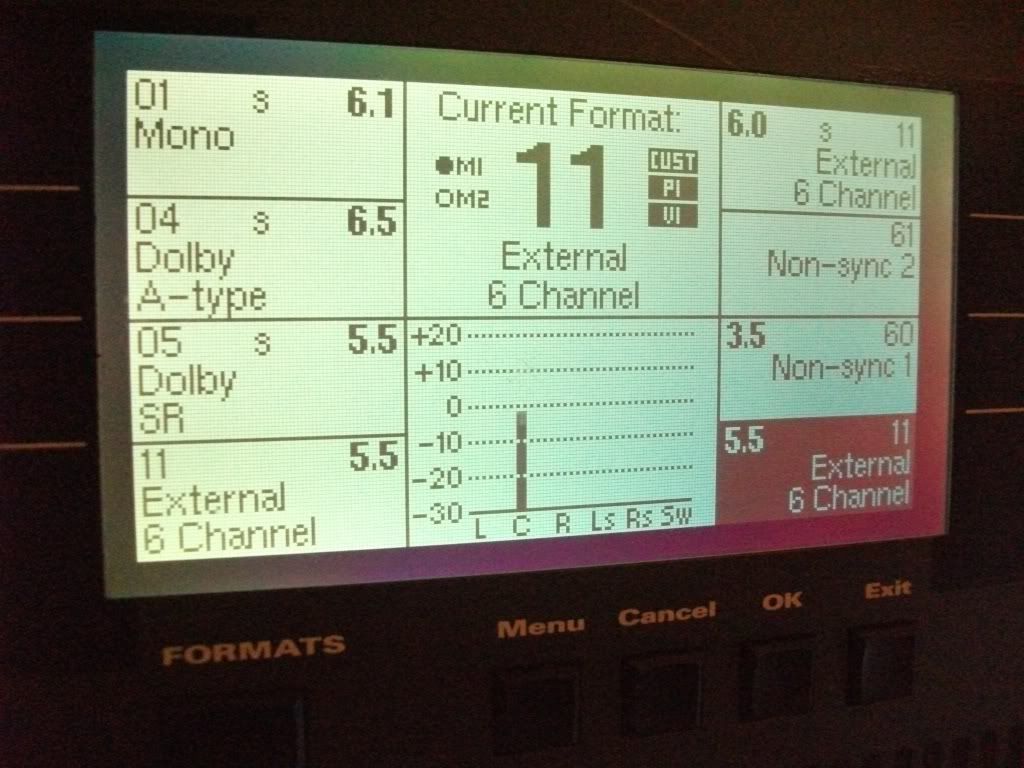 Its not the right time to wire up CP500 even thou I could remove the Ca-865 card and place it in the other CP500 as that is fine no passwords have been keyed into locking any settings on it. But I'd sooner get the password issue resolved as I like to use one CP500 as a Dolby-EX decoder with its EQ 1/3 on the LCR and use the other outboard 1/3 EQ for the stereo surrounds for DolbyHD/dtsHD 7.1. Or wait and get a cheap pc for under £50.00 to run the Sony SDDS. The fans on the CP500 have to be disconnected it sounds like wind blower or reduce the speed of by turning down the voltage to the fans. When no fans are on it takes a good 30mins to get hot and the CP55 and 65 get hot but that takes a fair amount of mins and so I think its safe to run with no fans plus the room air is cooler now, now that summertime is ending soon as the room was WARM this year and the CP65 was getting hot inside on its cat-64 EQ cards. |
|

|
|
 |
|
laserbite34
|
Post subject: Re: Home Theater equipment list  Posted: 18 Sep 2012, 17:47 |
| Confirmed Padawan |
 |
 |
Joined: 10 Oct 2006, 17:10
Posts: 3742
Location: United Kingdom
Has thanked: 5 times
Been thanked: 4 times
|
I've removed the Dolby cat-684 card I'm looking at may keep it unplugged for a few hours I'm sure the circular object to left middle side is the back-up battery I'm looking for the read up on the manual to double check before removing it.  Yeah I just swapped around the other Cat-684 card from the other CP500 and all settings are stored on the motherboard. The EQ settings and level adjustments looks like this.  |
|

|
|
 |
|
laserbite34
|
Post subject: Re: Home Theater equipment list  Posted: 18 Sep 2012, 22:49 |
| Confirmed Padawan |
 |
 |
Joined: 10 Oct 2006, 17:10
Posts: 3742
Location: United Kingdom
Has thanked: 5 times
Been thanked: 4 times
|
rein-o wrote: but won't the fan cool it, now it won't keep cool and the heat buildup might damage something? Its possible but its been switched off for 3 hours (otherwise its not worth the Risk)  now placed on the other side of the room next to the other one. I think lowering the voltage of the fan so they blow at slower speed = less db. I'll have to solder a few resistors to knock down the voltage a bit. |
|

|
|
 |
|
laserbite34
|
Post subject: Re: Home Theater equipment list  Posted: 19 Sep 2012, 21:51 |
| Confirmed Padawan |
 |
 |
Joined: 10 Oct 2006, 17:10
Posts: 3742
Location: United Kingdom
Has thanked: 5 times
Been thanked: 4 times
|
Well me and my friend accomplished this small task tonight it does take an extra pair of hands to do it right.  Drilled straight though each corner to corner of the frame and then used a larger drill bit and manually used his had to press down and turning it to shape a countersink hole so the screw head will fit flush.  The plaster fill I quickly sanded down. Using my hand drill with (hammer mode) as the cordless didn't have hammer action. Drilled in the holes for the wall-plug fittings filled each or most of the holes with a bit of liquid nails to make sure the wall-plug is fitted when the stuff hardens.  I'm now waiting for the liquid nails to harden and then unscrew the picture frame and place some liquid nails a small amount around the inside of the frame so the glass sticks into place and wait for that to harden and then screw it back to the careful!I might test it with SPL db meter on dbA to see if I can see any movement on the needle or use RTA to see what frequency the fan noise is at and then place the picture frame up to see how many db its been reduce by? But that is that for now.  |
|

|
|
 |
|
rein-o
|
Post subject: Re: Home Theater equipment list  Posted: 20 Sep 2012, 00:58 |
| Jedi Master |
 |
 |
Joined: 03 May 2004, 19:05
Posts: 8108
Location: Dullaware
Has thanked: 1221 times
Been thanked: 846 times
|
that should work fine, just wait for it to dry and it will be good. but i have a question, why would you put glass infront of the projector? i know it's in theatres, but i always thought it was to protect it if people threw stuff at it. i don't think you'll be throwing popcorn or soda at it in your house  will you  |
|

|
|
 |
|
laserbite34
|
Post subject: Re: Home Theater equipment list  Posted: 20 Sep 2012, 01:26 |
| Confirmed Padawan |
 |
 |
Joined: 10 Oct 2006, 17:10
Posts: 3742
Location: United Kingdom
Has thanked: 5 times
Been thanked: 4 times
|
rein-o wrote: that should work fine, just wait for it to dry and it will be good. but i have a question, why would you put glass infront of the projector? i know it's in theatres, but i always thought it was to protect it if people threw stuff at it. i don't think you'll be throwing popcorn or soda at it in your house  will you  The projectors are damn noisy machines! I can hear the intermittent sprocket in quiet cinema from 80 feet away when I was at the Empire Leicester square screen 1, one time many years ago. I didn't want to Risk using plastic fearing if it was warped it might show up on the screen? So I bought two of the same picture frames at £3.00 each. |
|

|
|
 |
|
laserbite34
|
Post subject: Re: Home Theater equipment list  Posted: 20 Sep 2012, 17:41 |
| Confirmed Padawan |
 |
 |
Joined: 10 Oct 2006, 17:10
Posts: 3742
Location: United Kingdom
Has thanked: 5 times
Been thanked: 4 times
|
A quick short phone-call to Dolby Labs Wootton Bassett, UK 40mins ago to get a fuller understanding on Dolby Cat-684 board and "C1" which turns out to be when I was told by the helpful feller is a (Super Capacitor). If I was to de-solder it and remove it away from Cat-684 and then short out between + and - where I have taking a small piece of wire soldered it to + and - and leave it for short while it would blank the memory and then (knock on wood) it should allow me to gain access to the Alignment Settings that have had (a four 0000 digit password locked-in to lock-out any sound level tampering).  The C1 (Super Capacitor) is circled in red shown as removed.  Back side of the PCB Cat-684 with wires soldered to + and - (I'll soon de-solder the wire and re-solder the C1 (Super Capacitor) back onto the Cat-684 board. When re-soldering the C1 (Super Capacitor) back to the Cat-684 I'm to plug it back into the CP500 and leave it powered up for a day or two to recharge the "C1 (Super Capacitor)" I should be able then to get into my Alignment Settings. |
|

|
|
 |
|
laserbite34
|
Post subject: Re: Home Theater equipment list  Posted: 20 Sep 2012, 18:40 |
| Confirmed Padawan |
 |
 |
Joined: 10 Oct 2006, 17:10
Posts: 3742
Location: United Kingdom
Has thanked: 5 times
Been thanked: 4 times
|
rein-o wrote: it should have also worked with just removing it and then putting it back on in a few days when the charge went out.
just like batteries in a remote that lose the settings.
i had to do that with my keyboard, the battery was dead and leaking a little, i had to remove it and put a new one on.
but then i lost all info and have to download from tape since it's old from 84. I see and I do recall some devices, oh not sure if VCR had the same issue if left unplugged for a long time would the memory be blanked for all the TV station settings or maybe a Sat-box, its frustrating with some people who fear they lost the world of their fab Sat channels and have to program the settings back in the way they had for easy use. The other thing is it also updates any new type of firmware that often comes with a Dolby SR-D print, so I read so if any firmware was updated that will no doubt get blanked, not that it matters. Anyhow I think I'll de-solder the wires now and re-solder the (Super Capacitor) back up and power it up and see if its worked or not? Report back in short while. |
|

|
|
 |
|
laserbite34
|
Post subject: Re: Home Theater equipment list  Posted: 20 Sep 2012, 18:59 |
| Confirmed Padawan |
 |
 |
Joined: 10 Oct 2006, 17:10
Posts: 3742
Location: United Kingdom
Has thanked: 5 times
Been thanked: 4 times
|
It hasn't worked!  I plugged it back into the other CP500 I have and the 0000 password is still locked on the Alignment Settings. Okay I'll remove the board and repeat and leave it overnight. And I'll give Dolby another call in the morning if its still the same that is, to find out why it hasn't been blanked? |
|

|
|
 |
|
laserbite34
|
Post subject: Re: Home Theater equipment list  Posted: 20 Sep 2012, 19:13 |
| Confirmed Padawan |
 |
 |
Joined: 10 Oct 2006, 17:10
Posts: 3742
Location: United Kingdom
Has thanked: 5 times
Been thanked: 4 times
|
Delay that last comment! I saw Password again and then "enter your password" and I used the dial or fader to select each digit and pressed the soft-key down to underline which digit I wanted to changed and dialled in "1111" pressed OK and wham I'm into my Alignment Settings now.  What puzzles me is, has this worked with removing the (Super Capacitor) did I allow it enough time to discharge by shorting out the motherboard or is it a fluke (otherwise why would the EQ settings remain intact from the last cinema it was in, surely that would have been blacked out) so now that I happened to enter in 1111 into the password setting and it now works? The only passwords I tried a few days ago was 0500 5000 1234 and gave up on it.  Before reinserting the motherboard Cat-684. 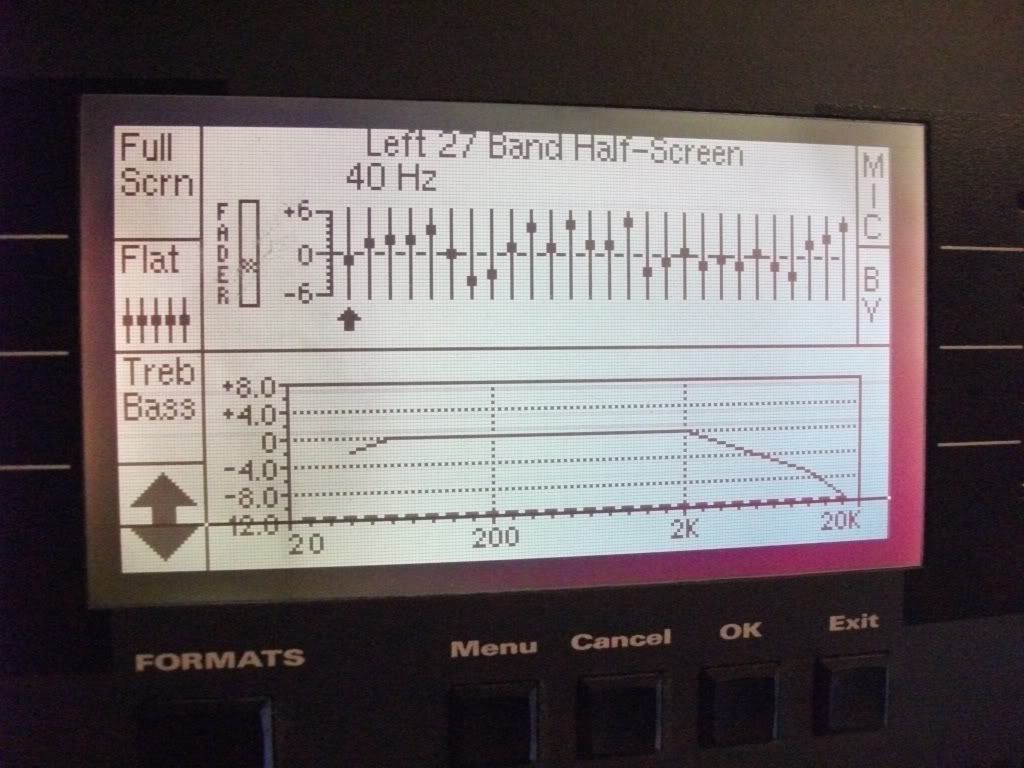 Its a good thing I'm in now as these EQ settings would totally useless to my room. |
|

|
|
 |
|
|
 |
|
 |
|
You cannot post new topics in this forum
You cannot reply to topics in this forum
You cannot edit your posts in this forum
You cannot delete your posts in this forum
You cannot post attachments in this forum
|
|