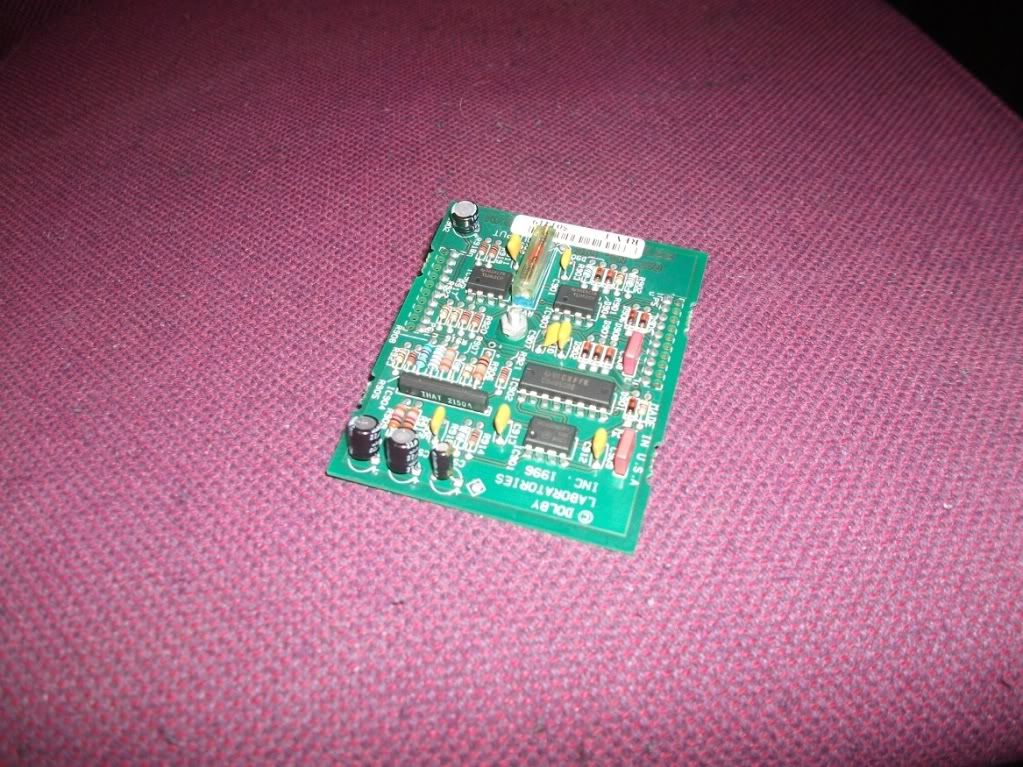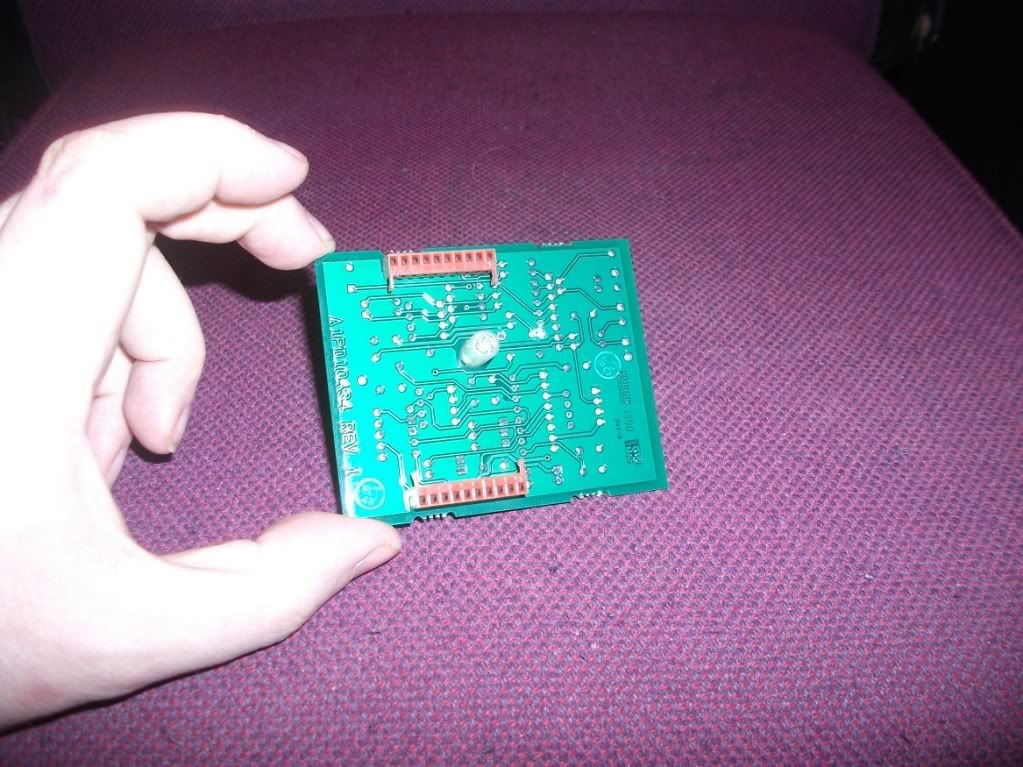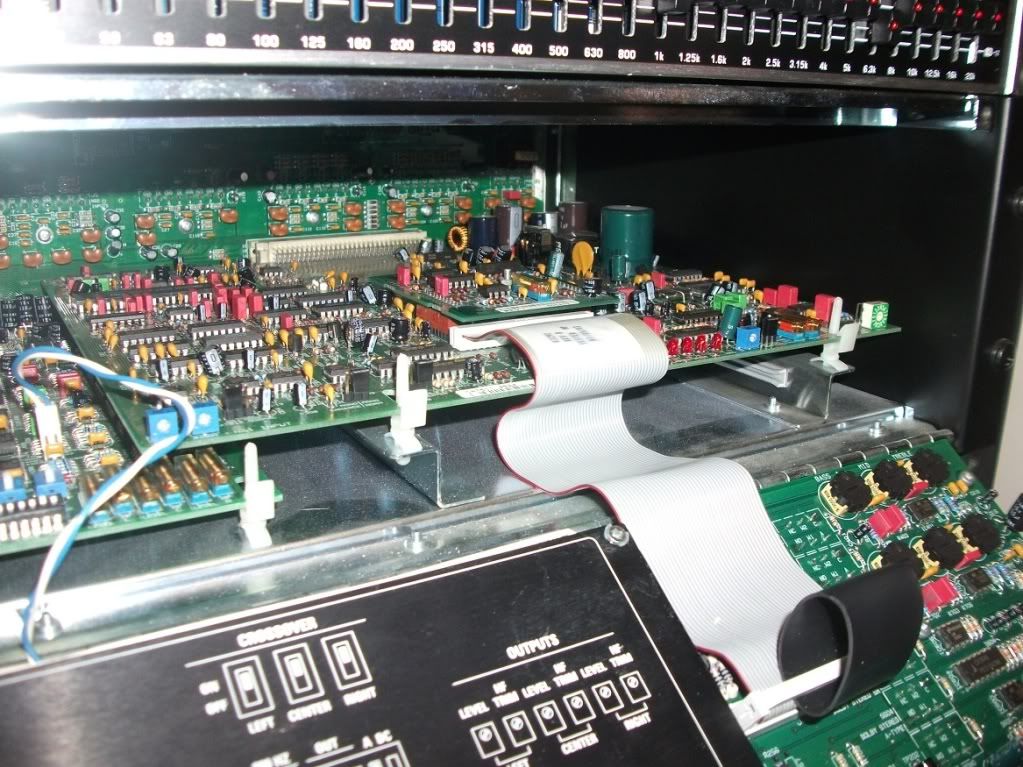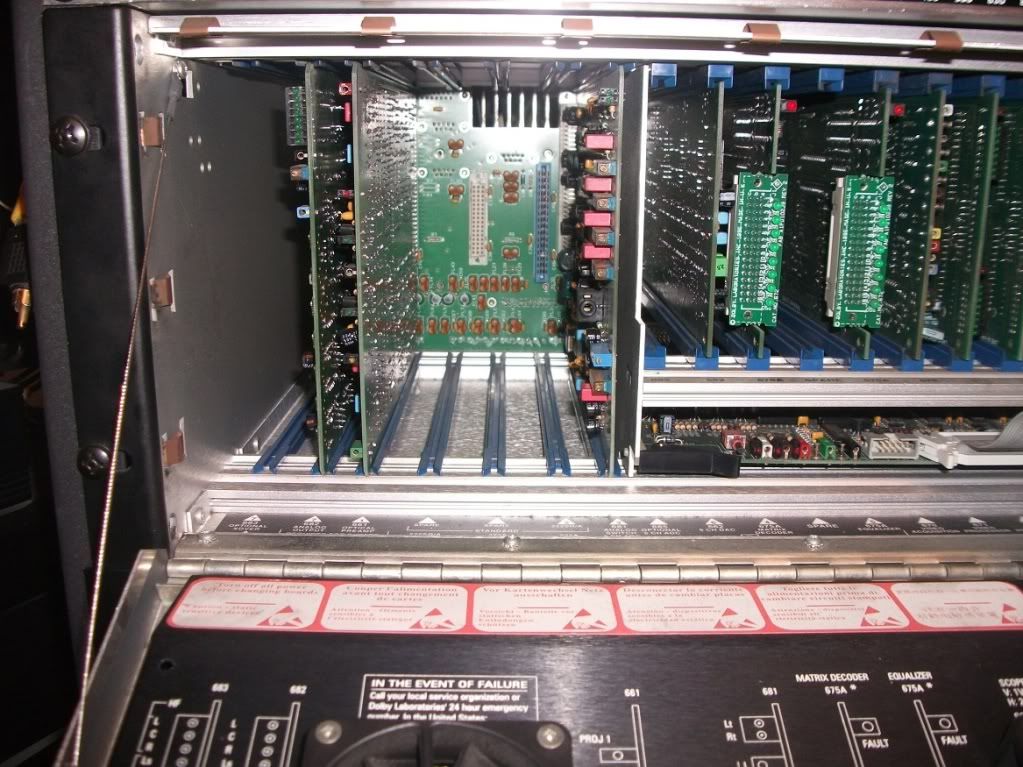|
It is currently 27 Apr 2024, 01:35
|
View unsolved topics | View unanswered posts
 |
|
 |
|
| Author |
Message |
|
laserbite34
|
Post subject: Re: Home Theater equipment list  Posted: 28 Dec 2011, 18:32 |
| Confirmed Padawan |
 |
 |
Joined: 10 Oct 2006, 17:10
Posts: 3742
Location: United Kingdom
Has thanked: 5 times
Been thanked: 4 times
|
What a piece of junk.She will make 6.1 +1 at light-speed surround. I made a few dtsHD-MA special modifications myself.  I’ve made a quick few little changes overnight and due to how I had The Puck fitted first time which was working fine but at certain frequency it would start (rattling buzzing) the seat bucket base. A friend wants to watch STAR WARS Nooo bluray on the projector late this week and I said I’ll do a few changes to the sound system get the timing of the films worked out as its going to be 12hours : 17mins plus load time or each title in the Sony BDP-S550 1min : 43sec. I have double check the Sony is set to the correct HD mode 1080i as the projector will only handle HD 1080i. Make sure the image of the scope isn’t stretched. Check sound balances over LCR LF and HF horns for clear effects hard panning and half pans is heard seat to seat. Same with dialogue panning in few of the films expect Return of the Jedi, Han Solo no long pans to right! Only on the widescreen edition first issue or later panned and scanned “Luke! Luke” sigh this was changed in the THX CAV edition SIGH. Anyway enough of, Lucas the fiddler for now! I’ll have to check surrounds so that Episode 1 the Jedi lightsabers in duel of the fates when Obi-Wan comes into one scene the lightsaber is heard on right sidewall surround then locks smoothly onto the stage channels, it sounds 3D enough without the 3-Dglasses. Also I’ll be making a few special modifications to the sidewall surrounds by extracting the centre phantom menace, and using + phase to place the sound overhead on the surrounds above for a little extra listening entertainment. The rear duel mono back surround on dtsHD-MA 6.1 is disappointing as the surround only comes in 20% though episodes 4, 5 and 6. Episodes 1,2 and 3 its used about 60% (but the rear back only carries sound effects only). The sidewall carries sound effects and music/score.  I use the template to mark out the positions for cutting into the plasterboard its not rocket science. I’d like to use thicker MDF and see how that works out sometime way, way later.   Letting the bed sheet hung down a bit to loosen it up. I tested chapter 43 from Episode 1, last night over and over and I still have to do some tests to make sure rattles in the seat buckets are minimized! Nothing worse then hearing Butt-Kicker Tactile tile transducer or even a tiny The Puck making buzzes and rattles. I can run other tests with a sound generator that will take no more than 20sec to wire up and play sine wave spot tones from the lowest to cut off point to see what parts may rattle at certain levels. Also certain lows vibrate different parts of the seat the seat back and armrests like it would in the real world expect the floor in the home, unless some are fitted to floor joists! Not so easy with concrete based floor thou.
|
|

|
|
 |
|
laserbite34
|
Post subject: Re: Home Theater equipment list  Posted: 28 Dec 2011, 20:19 |
| Confirmed Padawan |
 |
 |
Joined: 10 Oct 2006, 17:10
Posts: 3742
Location: United Kingdom
Has thanked: 5 times
Been thanked: 4 times
|
Okay so far so near so good expect for! Single spot sine wave tones! With all the other loudspeakers in MUTE what I’m hearing is the seat buckets moving parts as the seats flip up and therefore have moving parts! Securing them well, until I have the MDF flooring put down and they are each and one securely fitted and tested a again to see if the rattle is the same or less rattle or no rattle, I’m not going to know am I? One other thing I had to also acknowledge while testing tonight is...Audio Masking! Because I’m playing single sine wave tones without any other loudspeaker playing in the room except for The Puck’s! I’m going to notice the in-between sounds or buzzes rattles that shouldn’t be there! But when playing a nice original Dolby Stereo STAR TREK The Motion Picture transferred from, NTSC laserdisc widescreen to DVD-RW for faster play and search the lows on the V’ger probe attack on the bridge feels almost like how it was at the Empire Leicester Square, on Sunday October 8th 1989. It feels like the seat s being electrified, by “pure plasma combination”  So for the time being I’m going to relax until I can think of an extra simple solution to add onto it. Lows rested starting at 20Hz I could have gone lower with 18Hz like I did last month but when moving up the 1 cycle Hz at time 18, 19, 20, 21Hz etc the rattles increase due to the crossover slope being narrow at bottom end and higher as it moves up but then eases off a bit nearing 40Hz with seat rattle/buzzing. I’m blinding in a little sub bass extension LCRS on the other JBL GTO1202D so it feels in on the ears easily without overdoing so it smears over the stage LCR channels. Same applies to LFE.1 I don’t want it miles db high over the LCR a few db +- will be fine. The LFE.1 now is also blinded into The Puck on Realistic 6channel audio mixer so I can trim levels within tiny db fraction. Then level the fader sliders as is and trim the low frequency pots +- 2db up or down depending on the films Dolby mixing levels some are high some are mild some are soft. I like the part in STAR TREK The Motion Picture where the Enterprise is in tractor-beam being pulled into the final V’ger chamber. “Forward motion stop”. I can feel the hull of saucer bumping gently against the V’ger steps outside just like it was at the Empire and it wasn’t an over the top sub bass turned up 20db higher the LCR as the sound would be somewhere over the screen channels in low end and played back with sub bass extension module on the Dolby CP200 to give the film a bit more impact or sounding like 70mm! Even thou the print was 35mm Dolby A-type and the rest of the STAR TREK film were 70mm Dolby A and SR. |
|

|
|
 |
|
laserbite34
|
Post subject: Re: Home Theater equipment list  Posted: 29 Dec 2011, 01:12 |
| Confirmed Padawan |
 |
 |
Joined: 10 Oct 2006, 17:10
Posts: 3742
Location: United Kingdom
Has thanked: 5 times
Been thanked: 4 times
|
invenio wrote: Sounds like the extra sounds your getting from the pucks are from the seats resonating. You could simply try to add some weights on to the locations that are resonating. By adding extra weight you change the resonance frequency of the object. Even perhaps simply gluing wood or some other material to the items resonating would solve this. You can usually find what's making the noise by having the puck on, and then just pressing areas with your finger. When the resonating sound goes down you know that what your touching is what is causing the problem. Just a suggestion but hope it helps solve your dilemma!  Yeah, huh, that makes sense and if I have a few more resourceful parts I might be able to do a bit more with it. But for now I’ll leave it be its less of what it was before I mounted The Puck into plasterboard and it does a nice shake vibrate on Brainstorm (1983) on the sound effects. I think the picture is a little oversized LOL Try reducing it by 45%. |
|

|
|
 |
|
invenio
|
Post subject: Re: Home Theater equipment list  Posted: 29 Dec 2011, 01:38 |
| Advanced fan |
 |
 |
Joined: 21 Sep 2011, 15:15
Posts: 743
Location: NH, United States
Has thanked: 5 times
Been thanked: 27 times
|
laserbite34 wrote: invenio wrote: Sounds like the extra sounds your getting from the pucks are from the seats resonating. You could simply try to add some weights on to the locations that are resonating. By adding extra weight you change the resonance frequency of the object. Even perhaps simply gluing wood or some other material to the items resonating would solve this. You can usually find what's making the noise by having the puck on, and then just pressing areas with your finger. When the resonating sound goes down you know that what your touching is what is causing the problem. Just a suggestion but hope it helps solve your dilemma!  Yeah, huh, that makes sense and if I have a few more resourceful parts I might be able to do a bit more with it. But for now I’ll leave it be its less of what it was before I mounted The Puck into plasterboard and it does a nice shake vibrate on Brainstorm (1983) on the sound effects. I think the picture is a little oversized LOL Try reducing it by 45%. I wanted to post 1920x1200 so if anybody wanted to use it as a background they would pretty much be covered (very few monitors have a larger resolution). I don't know whether there is a way to tell the forum software keep the same picture but display it smaller? If anybody knows, let me know and I will go back and edit the post. In the meantime I hope nobody minds and perhaps they can use it as their background as well! 
My Home Theater Gallery
Laserdisc Collection Storage
|
|

|
|
 |
|
laserbite34
|
Post subject: Dolby CAT-515 card for Dolby CP45  Posted: 11 Jan 2012, 16:10 |
| Confirmed Padawan |
 |
 |
Joined: 10 Oct 2006, 17:10
Posts: 3742
Location: United Kingdom
Has thanked: 5 times
Been thanked: 4 times
|
Dolby Cat-515 arrived last week on Saturday nicely packed for transit. It was in nice order no scratches or marks easy to install.  Top view of the Dolby Cat-515 looks rather simple its basically preamplifier card to allow the right surround to work as the CP45 was designed for optical Dolby soundtracks A-type and SR, but it also has 6channel auxiliary input called (format 61). Without the card the stereo surrounds will be sent to each surround channel as summed mono signal 1:1. 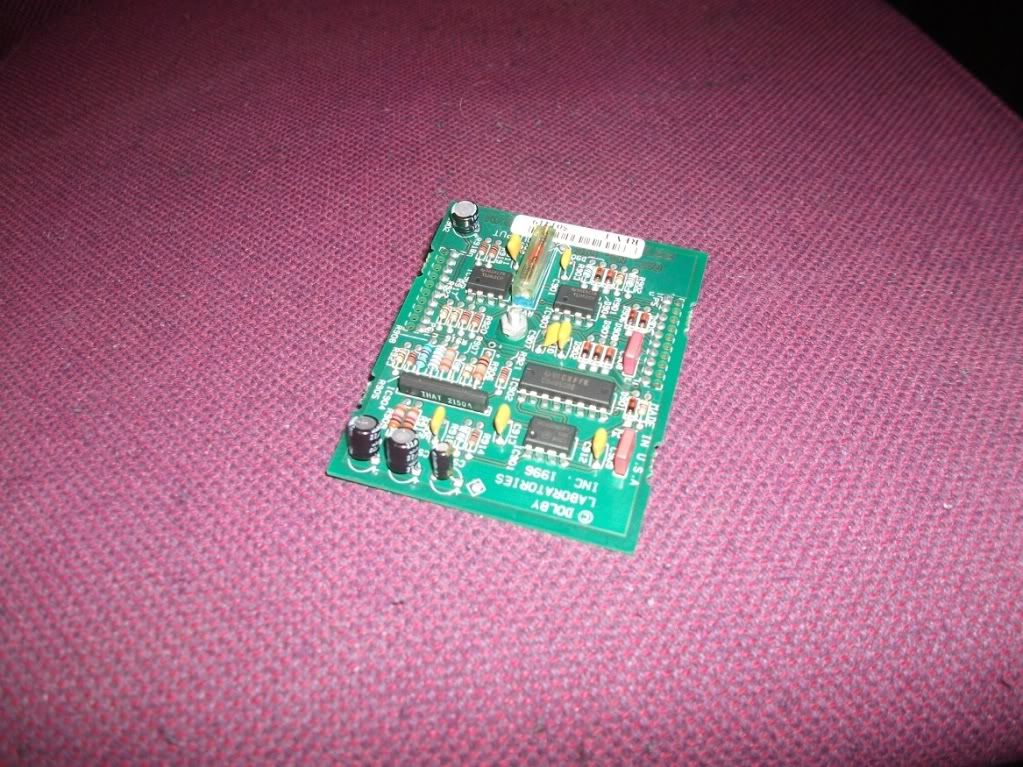 Underside view of the Dolby Cat-515 I can feel it purring in my hand. It wants to be installed! 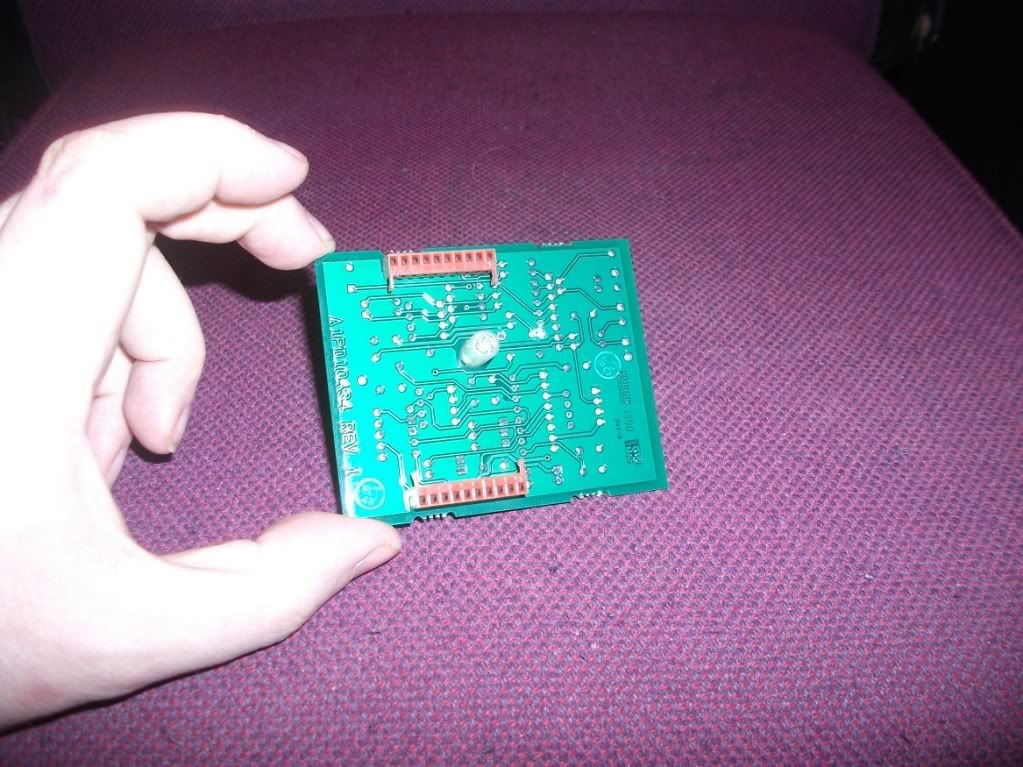 After plugging the Dolby Cat-515 card in I had to re-wire the surround inputs and outputs from Yamaha RX-V650 surrounds out to Dolby CP45 surrounds input then from Dolby CP45 surrounds output to EQ then onto the Kenwood KRF-X9050D for sidewall surrounds. Alignment I set the pink noise to cycle on the Dolby CP45 pressing format buttons 04/05 (at the same time holding for 7sec) then the pink noise is activated. While pressing format 05 to hold on the surrounds and unplugging one of the surround leads to an outboard EQ I was able to EQ each sidewall surround one at a time. Once left surround was done I unplugged left surround and plugged right surround in and EQ the right sidewall surround. I redid the fronts LCR though Behringer DCX2496 since it can do parametric EQ over 9 bands for LF and 9 for HF which depends on the number of crossover filters used or size of crossover I use -24db L-R for LF/HF which takes up a bit of the DXC2496 CPU percentage space. I played some scenes from Dolby TrueHD 5.1 The Invasion (2007) chapter 13 leading into chapter 14 sounds tense with body snatches chasing Carol Bennell (Nicole Kidman) on the subway train. The street scene before leading up to the subway scene on the streets car pass her by while the sounds of car Hi-Fi playing in the surrounds adds a being there feel. I still have to re-plug the surrounds to pass though a Yamaha DSR70 for the sidewall surrounds and so that it can do some extra magic surround sound tricks. 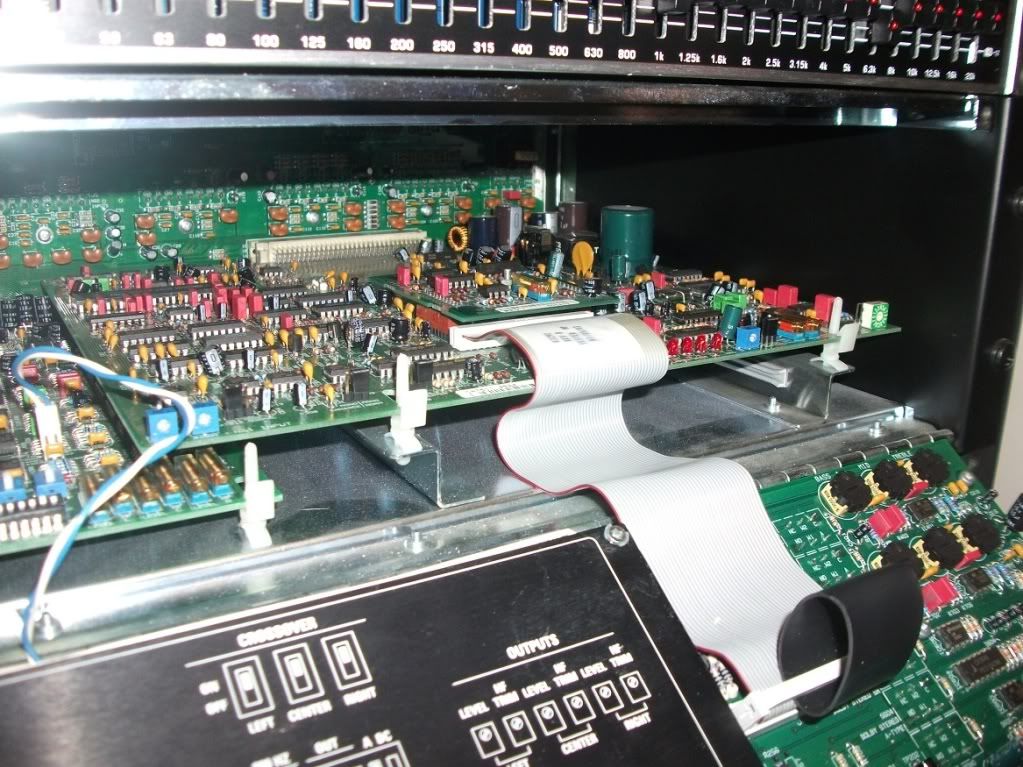
Last edited by laserbite34 on 03 Mar 2012, 14:19, edited 1 time in total.
|
|

|
|
 |
|
laserbite34
|
Post subject: Re: Home Theater equipment list  Posted: 11 Jan 2012, 16:30 |
| Confirmed Padawan |
 |
 |
Joined: 10 Oct 2006, 17:10
Posts: 3742
Location: United Kingdom
Has thanked: 5 times
Been thanked: 4 times
|
I’ve also been trying to solve what appears to be a simple thing and at times it simple providing the analogue levels are not overloading on the Dolby CP45 projector 1 input. I’ve been chatting with an ex Dolby technician and consultant where I was recommended to solder a series of 10K resistors on the plus + lead for left and right. It worked but the snag was I had to then boast the projector 1 input levels which cursed other issues such as buzz and hum and so I had to start over again. Some levels on films are at smoother level others just too damn high on analogue output. Something got me thinking today and the answer was right in front of me from the start! I have temporarily made up a new lead and connected projector 1 lead to Behringer MDX4600 which is 4channel audio compressor/limiter which has level adjustment as well as LED barograph so I can see the levels before they pass into the Dolby CP45. I plan to buy a simple 2 channel stereo Behringer MDX1600 or 2600 and mount that into the rack. So audio analogue outputs pass from Yamaha RX-V650 from the record output then onto the Behringer MDX4600 then from there pass onto the Dolby CP45 projector 1 analogue input. Sorted! The audio levels on DIE HARD 2 (1990) region 2 DVD first edition are smooth as is the colour balance which is what I saw at least 4 times at the cinema twice in Dolby SR and twice in Dolby Stereo A-type. I think 5 times as I now recall a late night double or 4 bill of Dolby Stereo DIE HARD, DIE HARD 2 Predator and Predator 2 around early 1990’s 91 or 92? The bluray dts analogue levels sound like its another dts boasting by at least 5 or 6db I’ll have double check but I’d say its safe to assume given their past record of boasting levels to fool us. The MDX4600 kicked harder on the bluray and compressed the levels down to calmer level for playback.  The coloured wires on the lead Yellow left + Orange left – ------------------- Black right – Brown right +- I’m glad I didn’t have to do any soldering today just not in mood for it. I had some XLR already soldered up and it was simple, cut and join wires and insulate them. |
|

|
|
 |
|
laserbite34
|
Post subject: Dolby Stereo digital CP500  Posted: 02 Feb 2012, 15:54 |
| Confirmed Padawan |
 |
 |
Joined: 10 Oct 2006, 17:10
Posts: 3742
Location: United Kingdom
Has thanked: 5 times
Been thanked: 4 times
|
 Latest introduction to the Dolby sound system is the Dolby CP500 its hailed as the best but it does the trick expect for all 70mm film formats it can only do Dolby digital with film reader only it can’t be mated to work with common consumer Dolby digital on DVD/bluray as the coding is different from reading around. I think its called (packets for SR-D) and (bit-stream for Dolby digital home use). It does however have the means of analogue/digital convertor which requires a Dolby cat-685 which I have ordered today and should be installed sometime around next week. I have also ordered additional Dolby A-type cards for 70mm format 42/43 with my contact and all should be here around next week? I’ve been reading though the pdf manual for the past few weeks to familiarize myself with its set-up and operation. I find the 1/3 octave LCR EQ along with onboard RTA when connected with microphone provides an easy readout for frequency alignment and an X-curve 2969. I can either set-up a single microphone or multiplex microphones and I’ll need an additional Dolby cat module to prefer 4-plex microphone equalization. EQ for the surrounds/stereo is handled by 9 band EQ now I know why the CP200 is regarded as best with 1/3 octave EQ. I can leave the EQ on the Dolby CP500 as flat and use an outboard 1/3 octave EQ for the stereo surrounds but if passing though a Dolby-EX decoder the EQ has to be done on the EQ otherwise any EQ done on the Dolby CP500 processor would skew the balancing for the Dolby SA10 or any matrix decoder EX. A simple parametric EQ for the subwoofer by rotating the dial fader to dial in the frequency and then using some Q bandwidth and level cut or boast to get the desired results. I use Behringer FBQ2496 parametric 20 bands per channel to handle the EQ for subs with better results. The program features on the processor is rather neat. I can program fader level to be at certain level like “4.0” for format 60 non-sync1 and “7.0” for format 04/05 and when returning back to format 60 the fader will automatically go to “4.0” or I can bypass the custom settings. The processor is disconnected for audio at present until I get the extra Dolby cards. How I’m going to use it? I’m thinking of few ideas and let you guys know soon. Mounting the Dolby CP500 wasn’t easy to do on my own as I had to move one of the Alesis RA300 lower down in the rack and move the Dolby CP45 down lower in the rack. I had to move the other Behringer processors 1U rack frame up. I had to build up puff of air and muscle to hold the Dolby CP500 with one hand while I quickly screwed it into the rack frame. I had to move the centre channel HF amp Marnatz 1050 out of the rack and I’m now looking at another Samson SRK21 rack some time soon. I have moved the Yamaha DSP-100 out of the rack system and if I can figure out a new role for it to play in the future it will be used again.    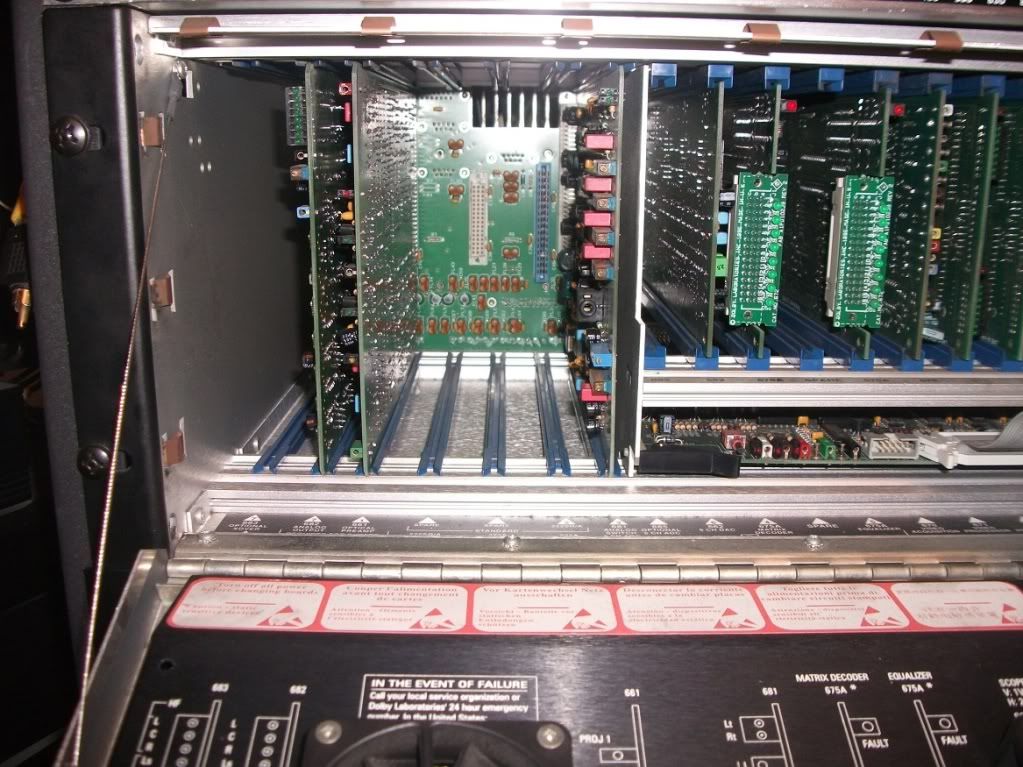 Here I have removed the Dolby cat-222 A/SR card to have look at what I need to do with the extra Dolby cat-222 cards for 70mm. The twin fans located on the front panel suck heat out the processor with front vents located below the front panel. The fans at present are disconnected as I need to solder a variable resistor to the fans to lower the speed as it sounds like a leaf blower! LOL Normally the CP500 would be installed in noisy projection booth which has fans sucking up heat on the lamp house/s intermittent sprockets turning while film passes though the film/gate yes projection booths are noisy environments. If I installed a remote fader for the Dolby CP45 and 500 can place them in and the amps the whole damn racking in the kitchen and run the remote faders to livening room, which is just a thought?    Here is a real Dolby cat-Sooty 500 LOL he has all the cards necessary for 70mm laserdisc. 
Last edited by laserbite34 on 03 Mar 2012, 14:19, edited 1 time in total.
|
|

|
|
 |
|
tompika
|
Post subject: Re: Home Theater equipment list  Posted: 02 Feb 2012, 18:58 |
| Shows curiousity |
 |
 |
Joined: 22 Dec 2010, 20:40
Posts: 18
Location: Sweden
Has thanked: 0 time
Been thanked: 0 time
|
My low budget system set  - Deltaco HDMI-207A (hdmi switch) - DVDO iScan pro (linedoubler) - Panasonic NV-HD620 - Pioneer DVL-919E - Pioneer M-10X - Pioneer VSA-E08 - Sony KDF-E50A11 - Sony Playstation 3 60GB - Toshiba HD-EP30 - Wharfedale Diamond 8 Center - Wharfedale Diamond 8.1 - Wharfedale Diamond 8.4 - Yamaha YST-SW315 Sub |
|

|
|
 |
|
laserbite34
|
Post subject: Re: Home Theater equipment list  Posted: 02 Feb 2012, 21:55 |
| Confirmed Padawan |
 |
 |
Joined: 10 Oct 2006, 17:10
Posts: 3742
Location: United Kingdom
Has thanked: 5 times
Been thanked: 4 times
|
invenio wrote: Question for you lasterbite34...
First, let me say that your equipment is totally awesome. That room looks like a control center! There is something which I don't understand. It seems like your equipment is focused on technology that is not employed by laserdisc or DVD/blu-ray for that matter. What is the advantage of the huge rack of components vs a receiver with a descent DAC? You are going to get more decoding options with a high end receiver that will support both new encoding/processing technologies as well as legacy stuff. You generally will have much more control over the sound with newer technology and calibration is much easier. Maybe i'm missing something? Once again though, it certainly looks awesome. Cheers.  I've waited years...to get some Dolby processors. Bottom line is I can’t stand consumer AVR no more! They bring them out like something new every 4 months and I see no point in upgrading a new AVR every few years and there is still very little it can do same goes with professional units expect I like professional having worked in the cinema in past. Some of these Dolby CP processors have been built to last and some cinemas even run Dolby CP200 with digital cinema projection as its built like a tank! Yes its very odd if not uncommon to see Dolby cinema processors racked up with consumer AVR. The CP500 has its own RTA I can ether use it as normal for EQ for the LCR 27 1/3 bands surrounds are only 9 bands subwoofer is parametric EQ but I won’t use the EQ I’ll use the crossover once I get the CP500 wired up around next week? As for new decoding what Dolby TrueHD and dtsHDMA I can get that though the Sony BDP-S550 with its 8channel output, without spending £££ money on a new AVR! (I looked at the issue long again and just cut corners and saved myself a bomb!) I have it all rigged up though the Yamaha and the 6 outputs out of 8 go to the CP45 at present. Once I get the new Dolby cat card for 6channel input I’ll re-plug the CP45 over to CP500 and I’m thinking of using the CP45 ether as 4channel for surround zone LOL. I have a new idea I’m working on and I need to get an answer from someone to see if it would work but I’m certain it would work, very certain. I need a newer rack as there is no room left in the Samson SKR21 now, well maybe for 1U frame unit? |
|

|
|
 |
|
laserbite34
|
Post subject: Re: Home Theater equipment list  Posted: 02 Feb 2012, 22:08 |
| Confirmed Padawan |
 |
 |
Joined: 10 Oct 2006, 17:10
Posts: 3742
Location: United Kingdom
Has thanked: 5 times
Been thanked: 4 times
|
Giving STAR WARS Episode 1 The Phantom Menace (1999) theatrical release a quick look for any signs of laser rot as its a (possible candidate) I’ve looked at all two discs and all three sides in less than 12mins and no signs since I brought at around early 2000. I can only listen to laserdisc Dolby AC-3 in Dolby Stereo PCM until I get a Dolby AC-3 demodulator at cheap price. The film is currently on repeat on chapter 40 end credits playing though the Yamaha as video selector/audio processor while rest of the outputs pass into vintage Dolby CP45 well its still a listed item but not for long. There is nothing like setting a STAR WARS film being set at fader “7” 85db.   |
|

|
|
 |
|
benmbe
|
Post subject: Re: Home Theater equipment list  Posted: 03 Feb 2012, 08:51 |
| Absolute fan |
 |
 |
Joined: 02 May 2006, 13:59
Posts: 1652
Location: United Kingdom
Has thanked: 86 times
Been thanked: 69 times
|
remington wrote: benmbe-
I'm finally catching up with all your photos and progress. You really do have a massive amount of equipment. I love the true crt advocacy you more than portray.
Is that a 34' inch? I've always wanted to use my Panasonic 34" ws with my main audio setup. Visually the room looks appealing to me with that crt right where it is supposed to be.
I'm so used to seeing enormous screens (that I like) but the basic direct view crt brings me to certain time, a good time! I apprciate your dedication to the laserdisc format. I
'd seriously like to watch a film on your system and shoot the breeze afterwards. Again, great photos! You add to keeping a laserdisc enthusiast like me grounded to the format. Good day to you It's laserbite34 ''is a Friend of mine'' who is the provider of all of these pictures I am benmbe. Laserbite's persiute of sound excellence is unique, he is dedicated in getting the best results and always shares his findings with others. He is very helpful to others. I shall be posting many pictures of my setup within the next year. . . . .They will be before and after shot's of which would have taken more than four and a half years from start to finish. It's been a tough and patient journey to say the least. I shall look forward to corresponding with yourself at some stage. Kind Regards 
Το ταξίδι για την αλήθεια κάθε σκάφος δεμένα, κατόπιν δεν είναι να ληφθούν, ή μάλλον βάδισαν
|
|

|
|
 |
|
laserbite34
|
Post subject: Re: Home Theater equipment list  Posted: 03 Feb 2012, 14:52 |
| Confirmed Padawan |
 |
 |
Joined: 10 Oct 2006, 17:10
Posts: 3742
Location: United Kingdom
Has thanked: 5 times
Been thanked: 4 times
|
^^^I think benmbe is right, his quest is for simplistic cosmetic style  and I wish I had never delved too deep into listening to sound otherwise my course would be simple task. |
|

|
|
 |
|
laserbite34
|
Post subject: Re: Home Theater equipment list  Posted: 04 Feb 2012, 00:14 |
| Confirmed Padawan |
 |
 |
Joined: 10 Oct 2006, 17:10
Posts: 3742
Location: United Kingdom
Has thanked: 5 times
Been thanked: 4 times
|
 Watched Sneakers (1992) tonight haven’t watched the film in 5 or 6 years. Its a Pal laserdisc pressing not bad a little shade of pink in the whites otherwise not a its fine transfer. PCM Dolby Stereo mix is cool with score by James Horner and scoring mix by Shawn Murphy. A few off screen dialogue pans and effects makes the film worthy. Cosmo: There's a war out there, old friend. A world war. And it's not about who's got the most bullets. It's about who controls the information. What we see and hear, how we work, what we think... it's all about the information!Side 2 gets tense towards the end with effects panning and score moving the action along at slow pace as its only 2 feet per second in Cosmos office! |
|

|
|
 |
|
|
 |
|
 |
|
You cannot post new topics in this forum
You cannot reply to topics in this forum
You cannot edit your posts in this forum
You cannot delete your posts in this forum
You cannot post attachments in this forum
|
|