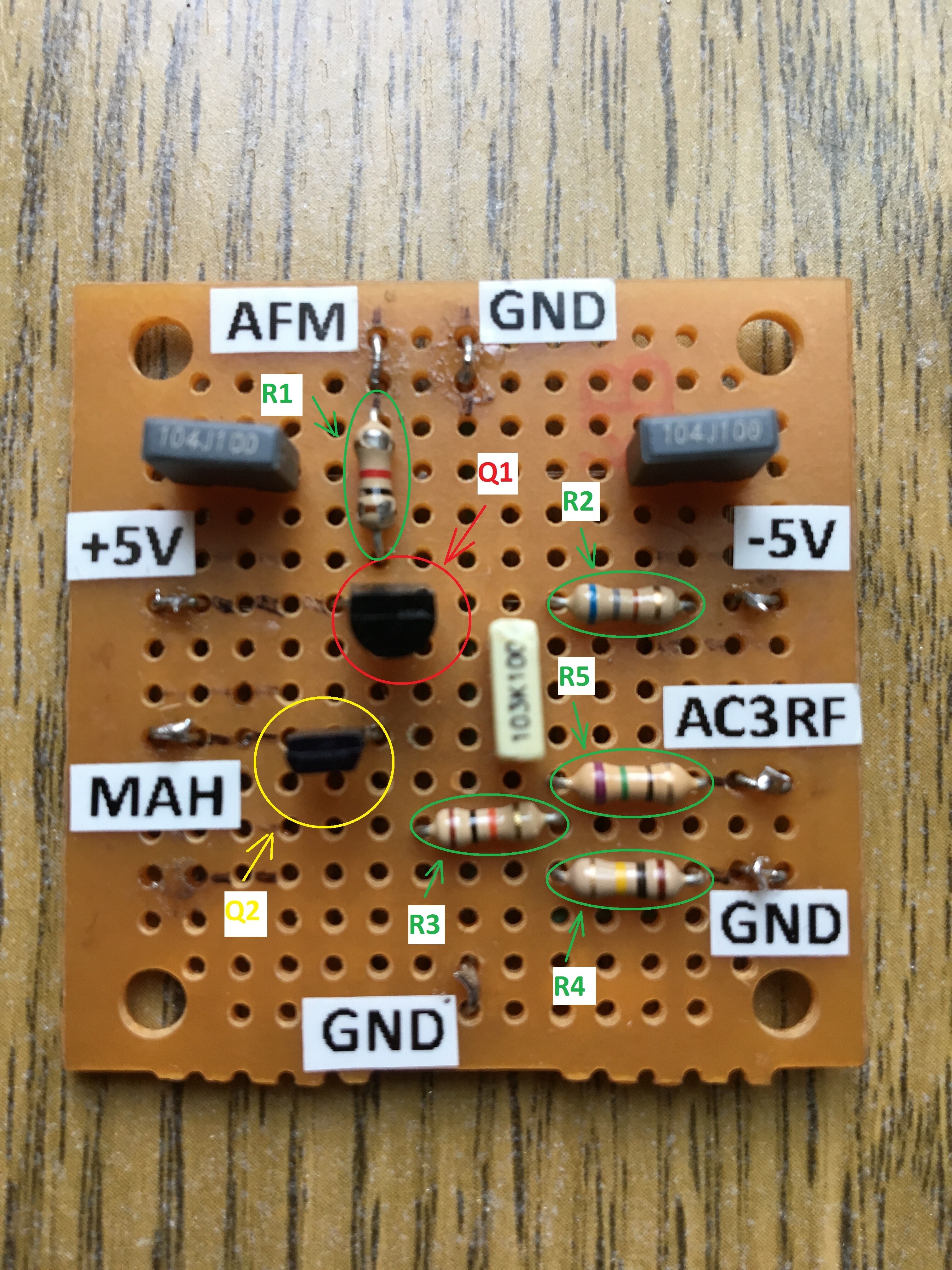| Author |
Message |
Jump to forum Jump to topic |
| ldfan |
|
Posted: 20 Aug 2019, 19:12
|
|
|
It looks like most of gears (even slightly worn) should not be a problem. The missing tooth on the tray could be an issue but maybe not since it’s just needed for loading / unloading.
The issue, at least to me, is that you just need to extract the tray completely so you can re-align it with the rest of the system. I re-installed a tray incorrectly before on my CLD-59 after a belt change and it was getting half way stuck as well. It was difficult to remove and I admit I had to force it out at some point but thank goodness nothing broke. I found that I had re-inserted the tray in a slight angle that caused the misalignment but once I got it right it was fine again. |
|
 |
Jump to forum Jump to topic |
| ldfan |
|
Posted: 21 Aug 2019, 14:49
|
|
|
Congrats on getting it working. And yes, you do have either a dirty or worn grip ring. You can try to clean it first with alcohol but that may only fix it temporarily (I use Intraclean to essentially revitalize the rubber and it works great but the chemical is no longer manufactured).
Otherwise, you can order a new ring on eBay....
https://www.ebay.com/itm/Laserdisc-Player-Grip-Ring-for-Pioneer-VEB1237-Equivalent-NEW/173880325833?hash=item287c1336c9:g:YhAAAOSwN0hcvRcB
You would have to remove the old ring and any residue left over. You can also try the plastidip but I have no experience with it but I do hear people swear by it.
Tried selecting B side of disc...noise at rear did not work ?? another jam somewhere perhaps !
You probably need a new loading belt. Side B jam ups are common w/ worn belts since they also shift the carriage during the turn around. Here is one that is available on eBay but I think you can find them cheaper elsewhere...
https://www.ebay.com/itm/PIONEER-CD-LASER-DISC-CLD-PLAYER-DVL919-9-909-CLD-99-503-100-LOADING-BELT/113716056189?hash=item1a7a01507d:g:rMgAAOSwzrxUvJm7 |
|
 |
Jump to forum Jump to topic |
| ldfan |
|
Posted: 25 Aug 2019, 00:05
|
|
|
This model should be the equivalent of a Panasonic, LX-600. A decent auto-reverse player that was still considered a mid level model since it lacked the "digital field memory" option for CLV freeze frame (which also means this unit should only have a shuttle knob but no job wheel).
Here is the manual of the LX-600 that is on file....
http://manuals.lddb.com/LD_Players/Panasonic/Panasonic%20LX-600_UG-EN_Scan.pdf |
|
 |
Jump to forum Jump to topic |
| ldfan |
|
Posted: 03 Sep 2019, 02:38
|
|
|
Not sure how many recordable LD formats there were but here is something from my archive.
It's about the Pioneer, VDR-V1000, Magneto Optical Recorder that uses a cardtridge system. It appears similar in concept to MiniDisc.
https://i.vgy.me/IngDVs.jpg
https://i.vgy.me/2dS6B6.jpg
https://i.vgy.me/jkvyC3.jpg
https://i.vgy.me/h23m66.jpg
https://i.vgy.me/DiHu6c.jpg
https://i.vgy.me/xJaIof.jpg
https://i.vgy.me/L1gyIL.jpg
https://i.vgy.me/fXw9g9.jpg
Enjoy :) |
|
 |
Jump to forum Jump to topic |
| ldfan |
|
Posted: 07 Sep 2019, 09:11
|
|
|
Go to this posting....
https://forum.lddb.com/viewtopic.php?f=23&t=5774&start=20
... and see my post with all the pics on "how to replace your loading belt".
That is the issue causing your problem as the loading belt will also adjust tilt on the mechanism during the side change and a weak belt does not have enough torque to push it over all the way. |
|
 |
Jump to forum Jump to topic |
| ldfan |
|
Posted: 22 Sep 2019, 18:35
|
|
|
Kurtis is great!!! 
He helped me procure some CLD-97 cosmetic parts awhile back to complete the look of my player. Very thankful for that.
Enjoy your player and hope you’ll notice the smell begin to wain soon.  |
|
 |
Jump to forum Jump to topic |
| ldfan |
|
Posted: 27 Sep 2019, 18:59
|
|
|
Another thing to consider about the static is the settings on your TV.
I assume you used a CRT TV way back when you last used the player and now you’re probably using a modern display now. If so, you might have your brightness settings too high and that would emphasize noise. A good way to check this is to play a widescreen movie and see if the black bars are black or more grayish. If it’s the latter, turn down the brightness until the black bars are really black. |
|
 |
Jump to forum Jump to topic |
| ldfan |
|
Posted: 20 Oct 2019, 00:04
|
|
|
Based on this link.....
https://www.dolby.com/us/en/about/history.html
.... Dolby Surround was introduced for the home by 1982 but I know for a fact that 1987 was the first introduction of Dolby Pro-Logic for the home. I started collecting LD's in '87 and very vividly recall seeing a lot mainstream releases sporting the Dolby Surround logo on their jackets. If they did not and just noted "stereo" on the jacket, I would usually still play the disc back w/ Dolby Pro-Logic and it would still produce some incredible surround sound (the Japanese anime Baoh was one such title I recall that had some excellent surround effects).
Anyway, not sure if the intent of some software manufacturers was to save money on licensing by not stating Dolby compatibility but I would not be surprised. It wasn't tough back then to matrix encode just about anything to work w/ a Dolby Surround processor since it was a simple math concept (e.g.: L+R = Center and L-R = Surround). As for hardware, I don't think many manufacturers tried to skirt the usage of the Dolby Surround circuit on their eq since that was really the buying point for many consumers that wanted surround sound. I would probably not have bought an AV Receiver w/o Dolby since I might feel I wasn't getting something that did meet a certain minimum standard (although I think high end manufacturers like Lexicon had their own proprietary surround decoding scheme that ignored using anything Dolby and I believe they actually sounded better). |
|
 |
Jump to forum Jump to topic |
| ldfan |
|
Posted: 03 Nov 2019, 10:23
|
|
|
I don’t have any experience with these helium neon based players but here is something to consider..
Does the issue always occur at the same exact time (CLV) or frame (CAV) point of the discs you are playing? If it does, maybe there is something obstructing the movement of the pick-up assembly. I would consider unplugging the machine and gently push the pick up assembly with your hand to see if it starts to bind up at certain points along the way. If it does, check for dried up grease and even see about opening the player from below to see if any wires are getting in the path of travel.
If the issue occurs at all random points on the disc (it doesn’t appear you have indicated that), it possible there is an alignment issue That can be anything along the path of the laser as it travels through prisms and mirrors. It might simply be a bad laser tube that maybe shuts down after so many minutes being on. |
|
 |
Jump to forum Jump to topic |
| ldfan |
|
Posted: 05 Nov 2019, 03:18
|
|
|
I think a lot was written about it back in the VCR days’ but I can’t seem to find anything specific on the web. I would assume the sound would be a tad less dynamic with RF since it’s modulating the signal to fit on a specific bandwidth.
However, RF out isn’t preferred anyway since it will not push stereo sound (modulates the audio into mono). |
|
 |
Jump to forum Jump to topic |
| ldfan |
|
Posted: 07 Nov 2019, 19:28
|
|
|
Hey Kurtis,
So in most cases do you find you need to replace the cap along with the fuse protector. Just wondering since I have three models similar to this one that I hope will never have this issue. |
|
 |
Jump to forum Jump to topic |
| ldfan |
|
Posted: 27 Dec 2019, 10:48
|
|
|
I think based on the front panel design, the 515 might be a derivative of the 504. Here is the link for the service manual...
https://manuals.lddb.com/LD_Players/Pioneer/CLD/CLD-D504/CLD-D504-EN-Service-Manual_Scan.pdf
Also, are you using the Scart or RCA outputs to connect the player to your system? |
|
 |
Jump to forum Jump to topic |
| ldfan |
|
Posted: 12 Jan 2020, 02:11
|
|
|
Just a stretched loading belt. Replace it.
Once you mentioned that the tray kept popping out was the giveaway as the belt does not have enough torque to push the spindle snuggly up to the clamper and thus it thinks there is some obstruction. |
|
 |
Jump to forum Jump to topic |
| ldfan |
|
Posted: 14 Jan 2020, 01:05
|
|
|
That is the correct belt so good for you in respect to finding it.
As for replacing the belt, no need to take so much of the player apart and risk screwing something up. It's as simple as this to replace the belt on this particular chassis......
https://i.vgy.me/32asMB.jpg
Remove the clamper assembly
https://i.vgy.me/EdlMXX.jpg
You should clean the parts of the plastic pulleys that touched the old belt with alcohol to remove any residual particles.
https://i.vgy.me/bZc2cw.jpg |
|
 |
Jump to forum Jump to topic |
| ldfan |
|
Posted: 22 Feb 2020, 08:39
|
|
|
So for sometime now I have been having a couple of minor issues w/ my Sony, SDP-E800. I did get both issues resolved recently (or so I assumed) and thought this might be useful information for anyone else who owns this component. So let's start....
About seven months ago, I had been getting an occasional loud "digital" bang followed by a loss of sound and assumed it was a problem related to overheating since it would happen after I had been running the processor for several hours. However, about six weeks ago, the issues were getting more frequent and occurring regardless how much time the unit was left on. In addition, I would also get new symptoms like a high pitch ultra sonic noise coming out of all the speakers and then I would have to shut it off.
I took the unit apart to see if I could see any sign of something going bad and my first inclination was to look for cold solder joints since I assumed the problem seemed to be related to something coming loose since it would work again after I shut it down. However, I found nothing odd but did go ahead and re-solder parts in the unit that I knew were constantly stressed with heat. Hence, my focus was the power supply section as it produced the most heat. The unit seemed to perform better for awhile but then it started having the same symptoms again. I dwelled on the issues some more and researched on the web to find similar descriptions of my issue and my conclusion was that the processing circuits were not the issue and everything had to be related to the power supply. However, I wasn't sure where to start. I assumed that maybe it could be the power inverters going bad since they were always producing a lot of heat. I also considered the capacitors near the power supply being bad but any sign of damage was not there (e.g.: bulging, leakage, etc.).
So in the end, I did what a lot us have done on this site; I asked Kurtis for help. :lol: :roll:
Thus, let me first say a big thanks to Kurtis because your advice was right on target. He recommended that I start w/ the power supply capacitors and then look at the bridge and regulators if that did not work. Anyway, long story short, the issue was related to the capacitors and here are the parts that I worked on (circled in red).....
https://i.vgy.me/Kzghgo.jpg
I had all twelve caps replaced. Here are some pics of the progress I was making....
https://i.vgy.me/KFNB2c.jpg
https://i.vgy.me/cD8gdg.jpg
https://i.vgy.me/jcDMYW.jpg
https://i.vgy.me/BARv0r.jpg
I had the legs nipped after I had replaced all them to ensure I didn't miss any of them.
https://i.vgy.me/OqSeu5.jpg
The completed job.
https://i.vgy.me/aNvjYg.jpg
https://i.vgy.me/iyUEG9.jpg
I put the unit back together and crossed my fingers. Initially the unit did nothing and I assumed it was because the caps needed to get a charge before kicking on and I was right about it. I tested the unit now for about two weeks and only had one glitch that was new (just a loss of sound while streaming something through it) and assumed that maybe it was the source causing a problem. Otherwise, that was it and the unit has been otherwise perfect. :thumbup: In the end, this was probably a good example of the caps going dry after so many years (it is a 25 year old processor) and being stressed constantly w/ heat and power going through it. Hopefully I can get another 20 years out of it now.
Addendum as of 2/25/20 >>>> So now it has been about two weeks after completing this repair and it appears similar symptoms of the audio issues has appeared again and in many cases it's somewhat worse as I will lose the sound within 10 min or less in many cases. It’s obvious the new caps did make a difference for at least two weeks as it performed really well during that time so it was obviously part of the problem. Anyway, now it’s time to check those power regulators next. Will update on what I find by mid March since I’ll be really busy.
Addendum as of 3/28/20 >>>> So I have spent the last month or so trying to figure out the issue and it appears that I am getting closer to a resolution. For now, I have diagnosed part of the problem down to two more capacitors that were located in the System Control / Dolby Digital / DSP section of the unit. Here is a pic of the two troublesome caps....
https://i.vgy.me/XLRKlX.jpg
I installed the new one's yesterday as pictured below....
https://i.vgy.me/RWEkNz.jpg
.....and have been running the unit really hard (up to five to six hours straight w/ the top cover in place) to ensure it really heats up. Not one time during the first 24 hours did I have the audio glitch but I did have a loss of audio after that (but once again it is better as the unit was just completely failing prior to replacing the caps so I know these had something to do w/ the issue).
In the meantime, I'm sure some of you might be wondering how I came to the conclusion that it was possibly these two caps (and I did this without any cap tester to actually verify it). Thus, here is sort of a mini guide to using logic to determine where to find an issue.
Below is a pic of the main board and you'll notice that I have the sections of the board marked off based on what function they serve (you may need to blow up the pic to see my labeling) ......
https://i.vgy.me/cLGnQH.jpg
So my first inclination to find a problem was a general test for "cold solder joints" which can be tricky to identify. I did what most techs would do and waited for the unit to lose audio. Once it did, I simply tapped everything on the board w/ the end of a plastic dowel as well as my fingers to apply pressure to anything I suspected could bring the unit back to life if I moved or hit a part a certain way. Unfortunatey, nothing would get affected by what I did.
Moving on, I eliminated the possibility of cold solder since I also noticed that everytime I switch inputs after the unit lost sound, it would return which did not make sense because it should always stay dead regardless of whatever button I pressed. Thus, I made the assumption that I must have some electrolytic capactor going bad instead. So now the trick would be to find the bad cap(s) but as you can see there are at least 100 caps to go through (literally I counted them all and it is about 100 but not counting the power supply one's which I already replaced).
So going back to the above pic, I used logic to get it down to what is not affecting the unit. Following is my break down of what is "not" the issue....
Power Supply: I did re-check the power regulators during this diagnosis to see if any of them were losing power the moment the audio issue occurred. They all had the same readings so I assumed it's not the power supply.
AC3-RF Demodulator Section: Definitely not this simply because if it was then I would only lose sound when playing AC3 laserdiscs but my issue happened regardless what input I was using.
Input Switching Section: This was a bit tricky in that it could be the issue since maybe I might have a chip losing power due to a voltage regulator / capacitor combo that could be failing. However, I decided to dismiss this for now since I did a simple test w/ a portable speaker and outboard DA converter on the units optical output and still heard sound coming out of when the unit lost it on the six channel output (doesn't quite prove anything but it gave me more confidence it was not the issue even though that may not be the case now).
A/D Converter For Analog Input: This circuit block is dedicated to the one analog input on this unit. It was also losing audio just like the digital inputs so I assumed it could not be this section since it would only be this input losing audio and that was not the case.
Pre Amplifier Output Stage and Six Channel D/A Converter Section: These two sections together are responsible for the sound coming out of the six channel analog outputs. I felt that nothing in this section could be the source of the issue since the problem I have is that "every channel" is lost whenever the issue pops up. Thus, if there was a problem somewhere in this section, I could assume that it would only affect one or two channels of audio since everything is grouped into three independent sections for the six channels.
So at this point, the issue has to be something between the input switching stage (or not) and the six channel DA converter section. The only thing left is the.....
DSP, Dolby Digital, & System Control Stage: This makes the most sense since everything is basically decoded here before the information is sent to the DA Converters. And since there are only two capacitors in this section that I could suspect would be the culprit, it was easy to just focus on them for the fix. After doing a voltmeter check to see where these caps connect to the different chips on this section, I found that both caps connect to about five to ten different legs on both the DSP and Dolby Digital chip and thus I could make the assumption that they were losing power as the unit heated up.
So that's it for now. It's still not a 100% fix just yet but I'll update this again after I research the input switching section.
Addendum as of 4/13/20 >>>> So I am hoping this is the last entry I need to make regarding this particular repair in that I believe I have 99% nipped it in the bud. On 4/6, I went ahead and replaced two more caps (see pic below and circled in "red") located in the input switching section that I mentioned previously.
https://i.vgy.me/G0d3w9.jpg
These two caps appear to store or smooth out the power for the voltage regulator located right behind it and both power the associated chips that have been circled in "yellow" (C236 appears to provide power to IC108 and IC109 while C235 provides power to IC203). It doesn't appear that I needed to replace C235 since it runs the power for the A/D converter chip but I figured it might go bad later and it was the same value cap for C236.
In any case, I have been running this processor hard now for the past 7 days and it has been perfect so far (I'll feel it is a 100% fixed after giving it one more week). If I had to make an early evaluation of the issue, the problem was simply dried caps located mainly in power related situations that have just aged due to excess heat and simple age. The caps located in the other sections appear to be fine for I think they are just used for filtering purposes and thus don't get worked as hard as the others I replaced.
So that's it unless the problem occurs again. In the meantime, I ordered up a new fan for the cooling project and will update this posting in a new entry when I am ready. Stay tuned.... :)
So moving on to my 2nd issue, this problem had been a sporadic issue since I acquired this unit about 18 months ago.....
https://i.vgy.me/DB5DfV.jpg
Essentially, this is the unit resetting and clearing out its memory. This can be implemented manually by forcing a set of button pushes to clear it out but in this case it's a simple issue of the memory back-up going bad and thus losing its settings. Thus, I went ahead and replaced a "super capacitor" as located on the display board...
https://i.vgy.me/vzmsDU.jpg
I couldn't find the exact 5.5v capacitor so I went w/ a slightly higher capacitance (0.22F to 0.33F)
https://i.vgy.me/YCtPYI.jpg
Anyway, it worked out fine and now I haven't had the "all clear!" now for over three weeks (used to sporadically reset about once every week).
Lastly, I am currently still finishing up an "exhaust fan" mod for this unit to help keep it cooler and will update this posting when I am done. Hope everyone found this a tad educational. |
|
 |
Jump to forum Jump to topic |
| ldfan |
|
Posted: 22 Feb 2020, 11:04
|
|
|
2)There is a button on the back that I believe it says “Attenuator” ON/OFF. What does it do? All I notice it seems like it raises the volume, should I keep it on or off? whats the default?
2) Switching the attenuator on will weaken the video signal.
Ummm.... the attenuator switch on the back of what I assume is a Karaoke model attenuates the analog audio output (not video).
This is used when one does not have the ideal set-up for singing like using the speakers of your TV instead of a good PA speaker. It is meant to cut the highs of the human voice to protect the speakers from damage. When the player is used for just listening to music or watching movies, set the attenuator to off. |
|
 |
Jump to forum Jump to topic |
| ldfan |
|
Posted: 27 Feb 2020, 00:56
|
|
|
| They should be the same as they’re basically the same thing except for cosmetics. I would think the CLD-95 would also share similarities w/ the 97 |
|
 |
Jump to forum Jump to topic |
| ldfan |
|
Posted: 05 Mar 2020, 04:45
|
|
|
Best looking would go to the Pioneer, CLD-3030.
Just love that huge display that shows literally everything but the kitchen sink and having it flip down to unveil the loading tray is genius (CLD-3070 has this as well). Also, it has some of the cleanest lines (no curves like on the D701/702) with an abundance of buttons and control dials (jog & shuttle) that literally makes it functional even without the remote. Not to mention, everything about this baby is just quality in respect to its hefty weight and use of metal all around even on the front facades.
The worst looking (that is also functionally inadequate in my opinion) would go to the Pioneer, LD-870
This is an LD only player that barely has anything one would call a display (four LED lights that barely tells anything useful), just five to six buttons on the front panel, no digital sound capability (so expect a lot of gibberish on the right audio channel if you try to play an AC-3 disc), and it’s so light in weight that the vibration of the player will always be a distraction. I would be surprised that any of these machines have survived after 30 years because they were just not durable in design.
A runners up would probably be most Karaoke players (exception would be a CLD-D604) because I simply never liked what they represented. However, there are probably a lot of these machines available in good working order still that would be worth obtaining as a back-up player or spare parts for other non-Karaoke players. |
|
 |
Jump to forum Jump to topic |
| ldfan |
|
Posted: 20 Apr 2020, 00:59
|
|
|
Cool ;). Nice to see people trying to keep the RF mods going.
Looks similar to the one I built for my ProScan unit (as shown next to one made by BDE for size comparison).
https://i.vgy.me/dMTWFy.jpg
And this is my new design at half the size (as shown next to the BDE board once again for size comparison).
https://i.vgy.me/TviTxA.jpg
Thanks for your detailed help!!
Being stuck at home inspired me to complete this.
IMG_3043.jpg
By the way, which processor do you have in this pic? I don't remember seeing this menu design but I like it since shows all the data on the DD signal. |
|
 |
Jump to forum Jump to topic |
| ldfan |
|
Posted: 22 Apr 2020, 19:21
|
|
|
I guess I should have listed all the parts. These are the two transistors I used.
NTE123AP for Q1
DTA124ES for Q2
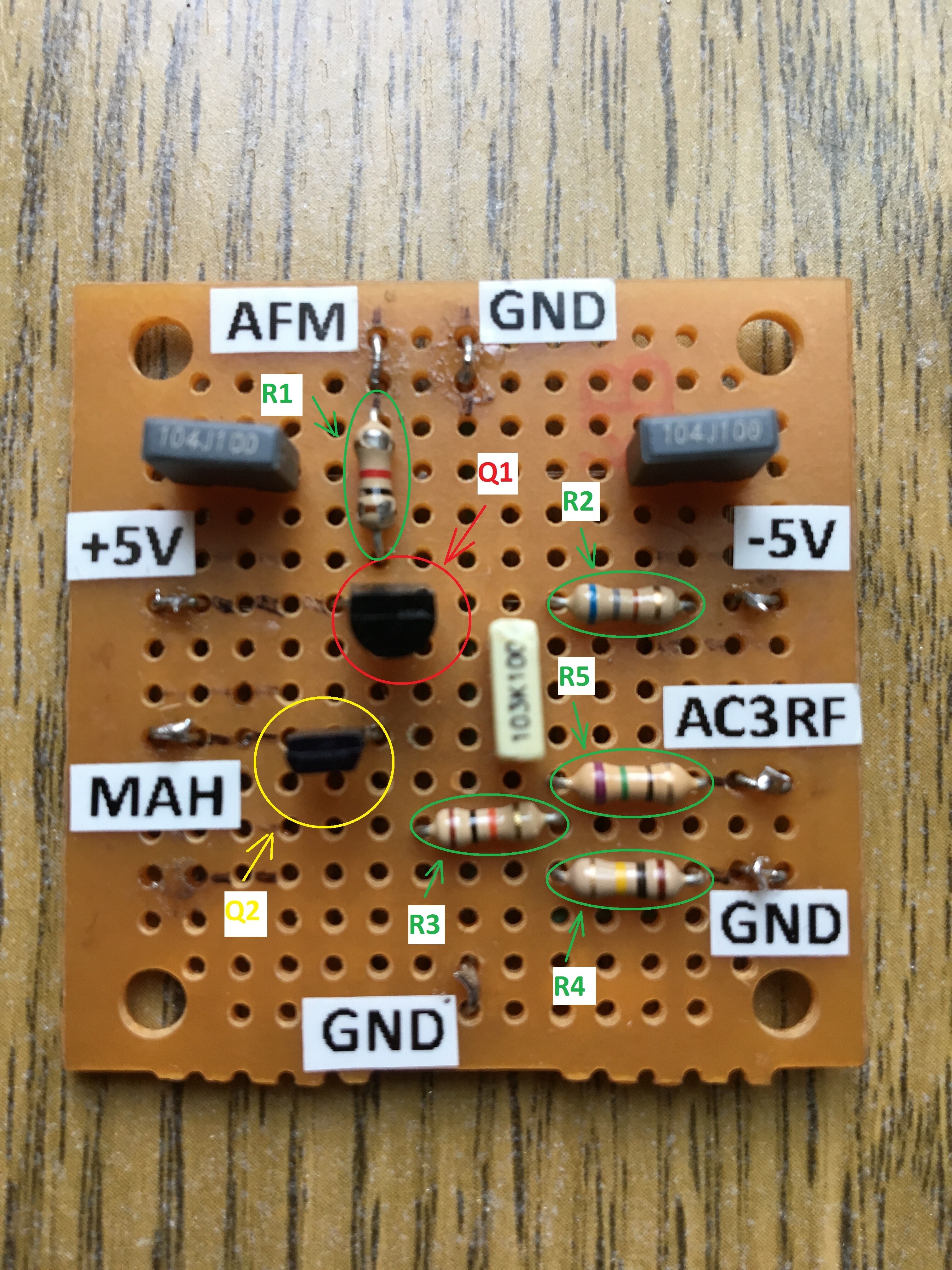
Hope this helps |
|
 |
Jump to forum Jump to topic |
| ldfan |
|
Posted: 26 Apr 2020, 05:34
|
|
|
For the record, IC405 (PD0093A) is the character generator chip. Video in on pin 17, video out on pin 15.
Good to know that there is a chip dedicated to this function alone. I just did some quick research and this is a 30 pin IC which means it has very large pins that would be easy to re-solder assuming the possibility of cold solder joints causing this issue. The only difficulty would be gaining access to the bottom of the chip as you may have to remove the entire mechanical assembly to reach it. |
|
 |
Jump to forum Jump to topic |
| ldfan |
|
Posted: 30 Apr 2020, 11:07
|
|
|
In my opinion, I feel that maybe the brightness on the displays you are using are set too high.
I felt the video you showed was a bit washed out and as many who understand the LaserDisc format (as well as VHS and other analog systems), video is set at 7.5 IRE unlike DVD and other formats now settling with 0 IRE now.
In other words, you set the brightness too high, you get more video noise. Try and play a LaserDisc that is widescreen and set the brightness down until the black bars are as black as they can be and judge the picture based on that. You might want to also turn the color down a bit if it appears too vivid as you get more saturation noise. |
|
 |
Jump to forum Jump to topic |
| ldfan |
|
Posted: 30 Apr 2020, 18:16
|
|
|
This may or may not answer your question; read disclord's comments....
Alien (1979) [8760-85]
Now I have to re-watch this again on both the PCM and AC3 tracks just to get a feel for the atmospheric differences. |
|
 |
Jump to forum Jump to topic |
| ldfan |
|
Posted: 05 May 2020, 05:07
|
|
|
It's a Pioneer CLD-D502. So far all I know that's wrong with it is that the door sometimes sticks on opening and there's something wrong with the flipper.
Sounds like you have the typical loading belt issue. Do you hear like a grinding noise when the mechanism tries to flip to Side B?
I tried to find a service manual to work on it but it wasn't in the database and all the other sites were sketchy looking "gimmie your credit card" types...
We do have the CLD-D702 service manual on file which should have all the mechanical information for the 502. Here it is....
http://manuals.lddb.com/LD_Players/Pioneer/CLD/CLD-D702/CLD-D702-EN_Service_Manual_Scan.pdf
The CLD-D502 is definitely not one of the better players especially when you see how Pioneer stripped it down from the 501 (lost the optical output and 2nd set of AV outputs) but mechanically it's a good machine still. |
|
 |
Jump to forum Jump to topic |
| ldfan |
|
Posted: 05 May 2020, 07:09
|
|
|
|
 |
|