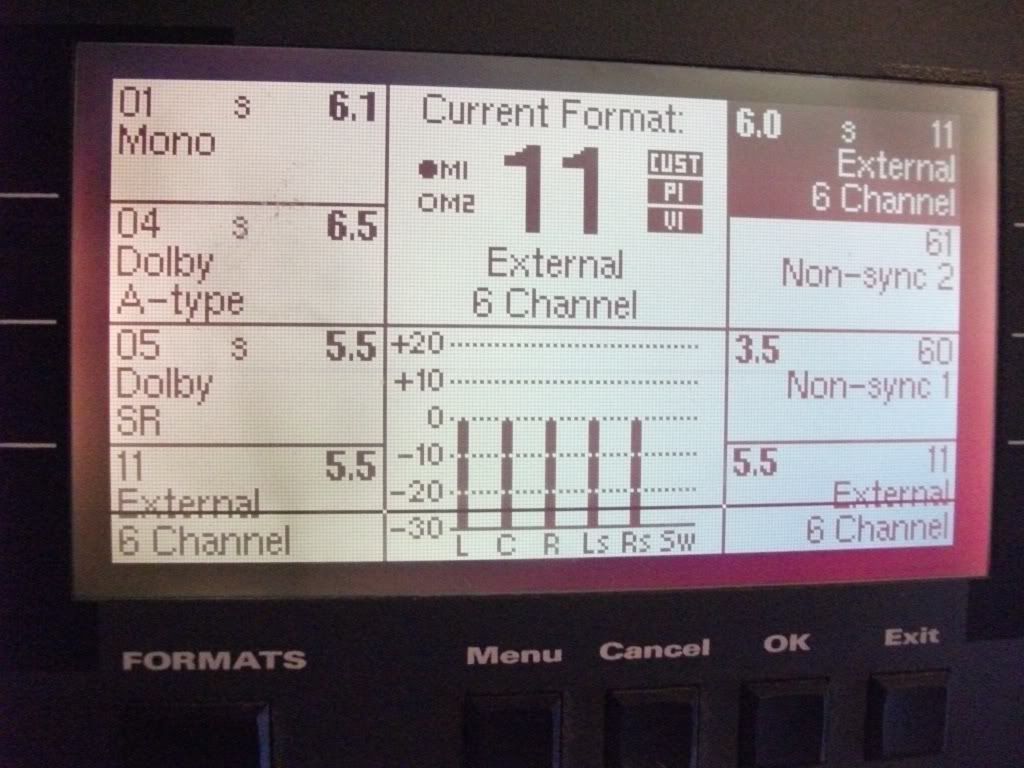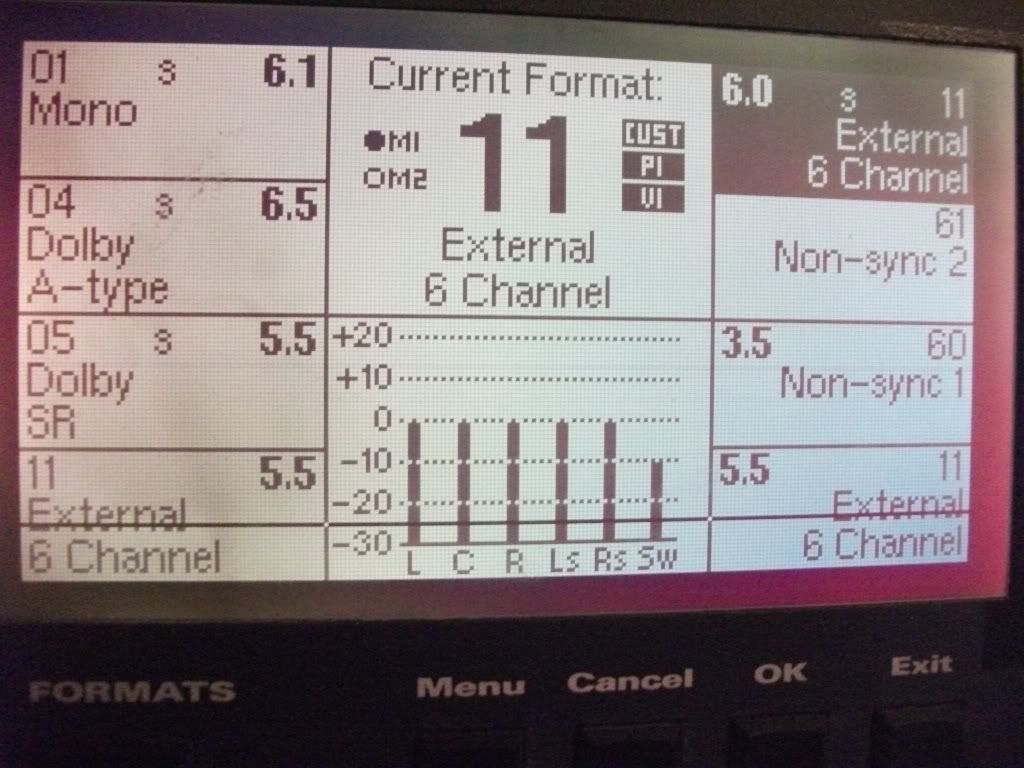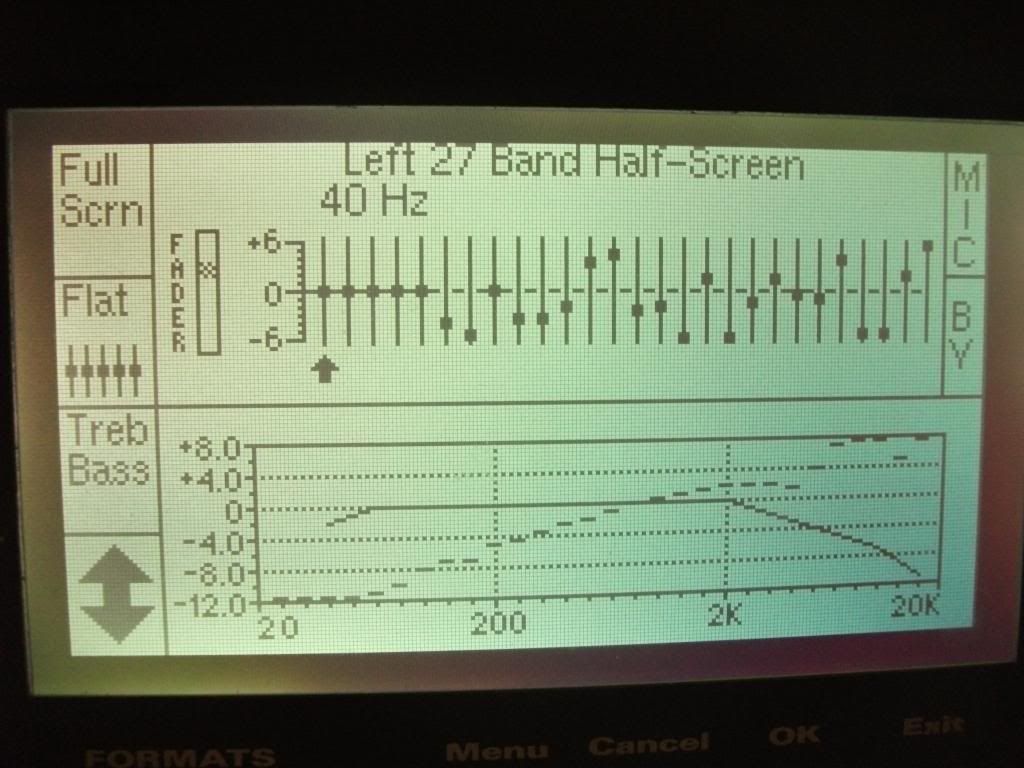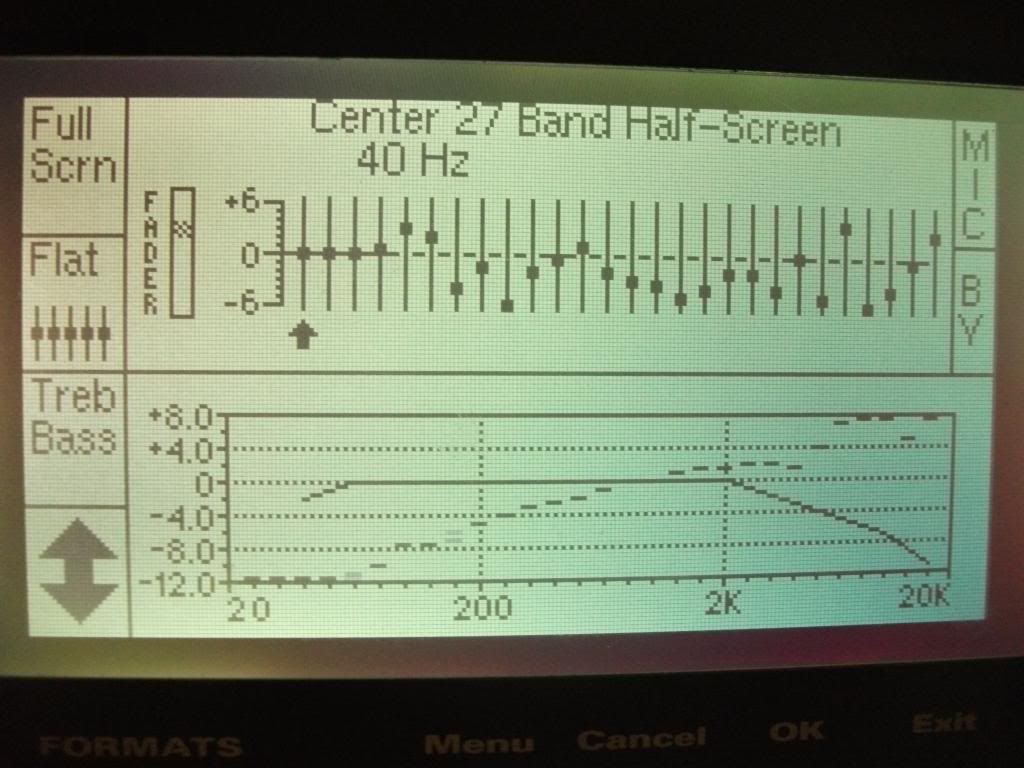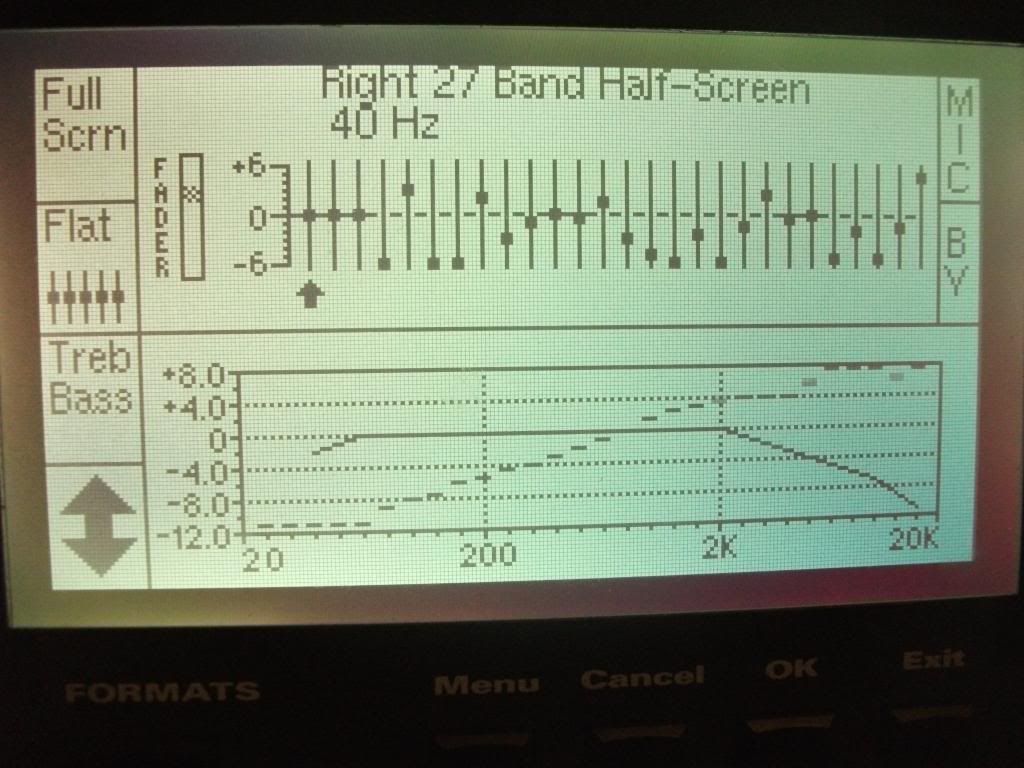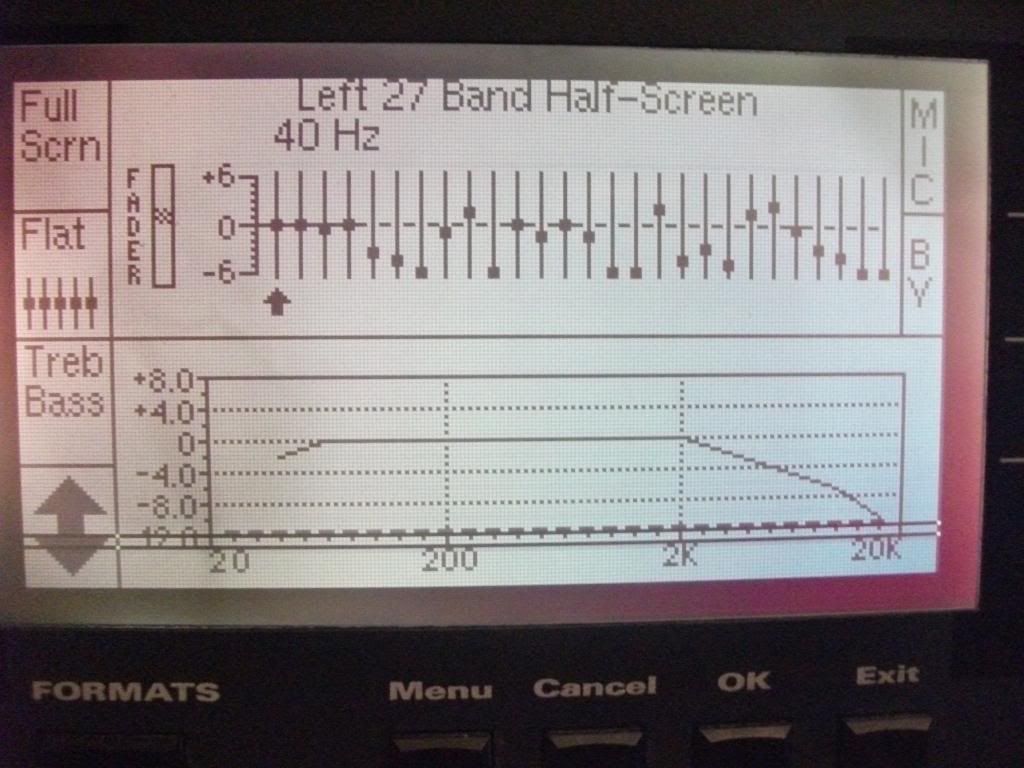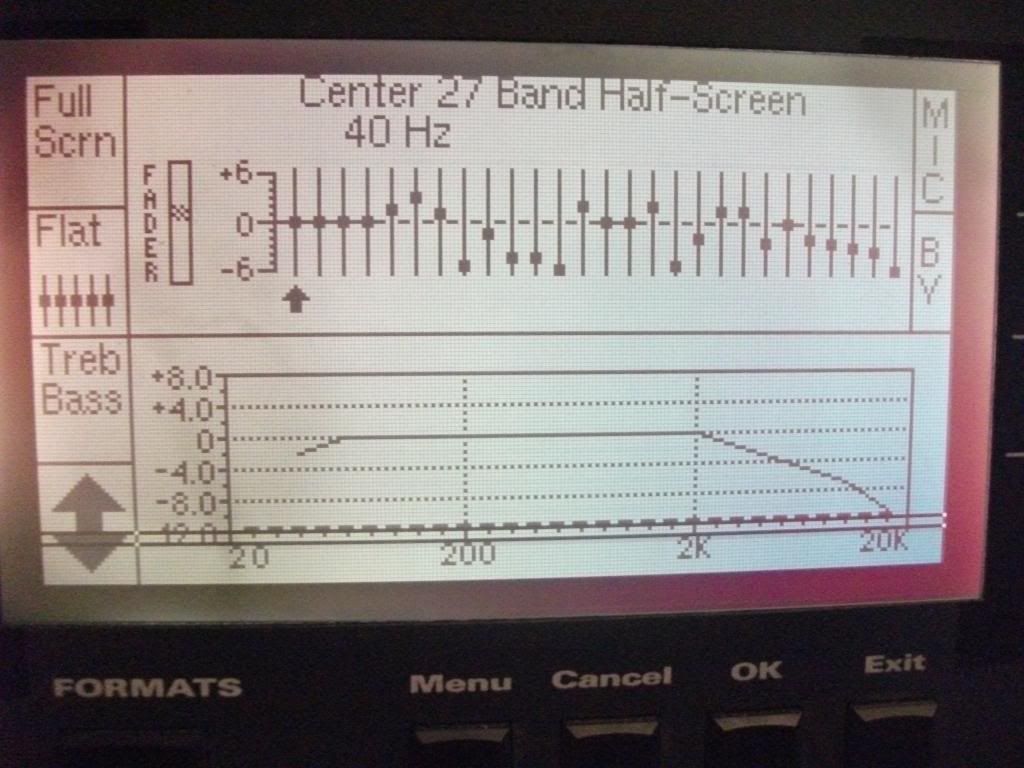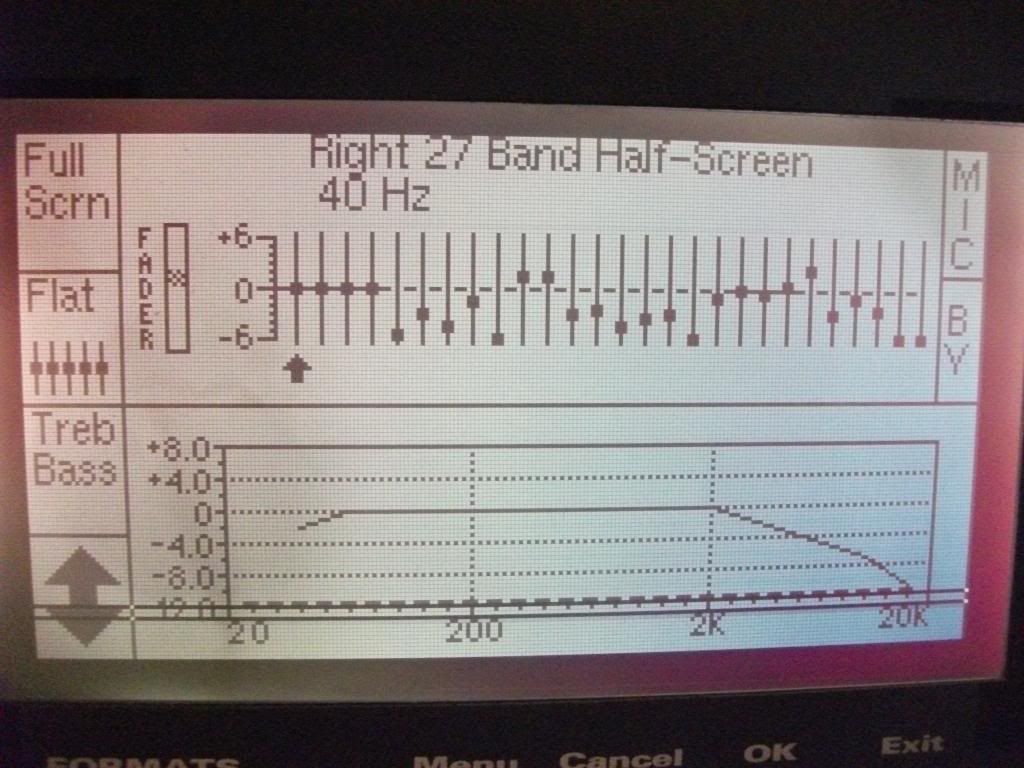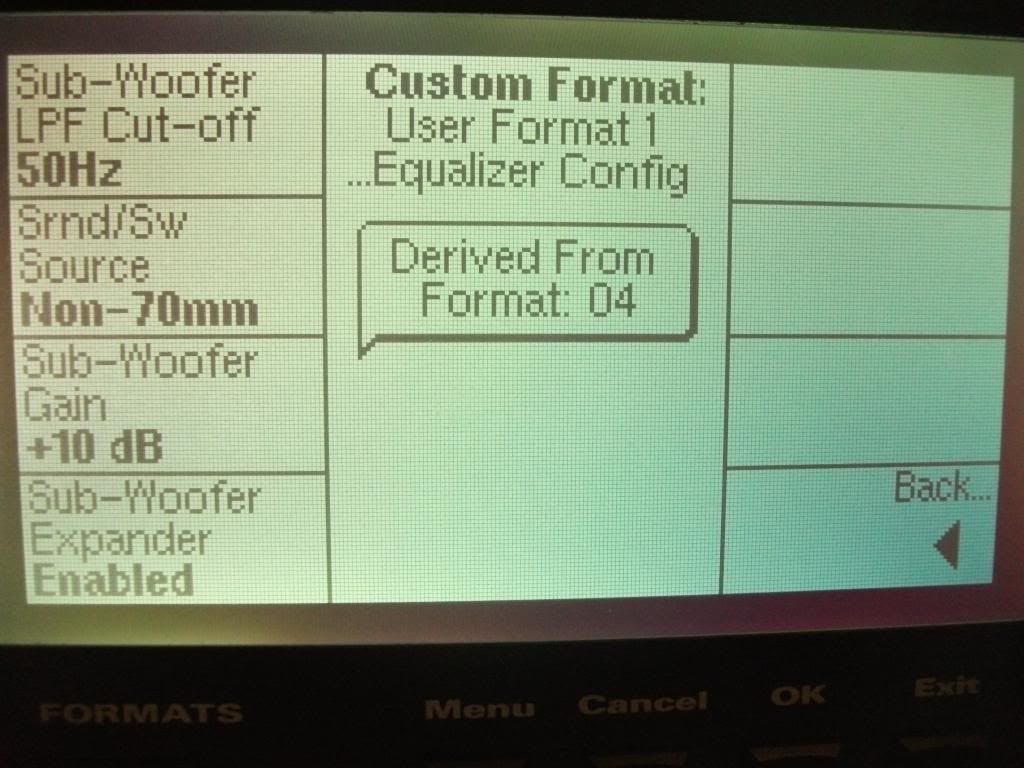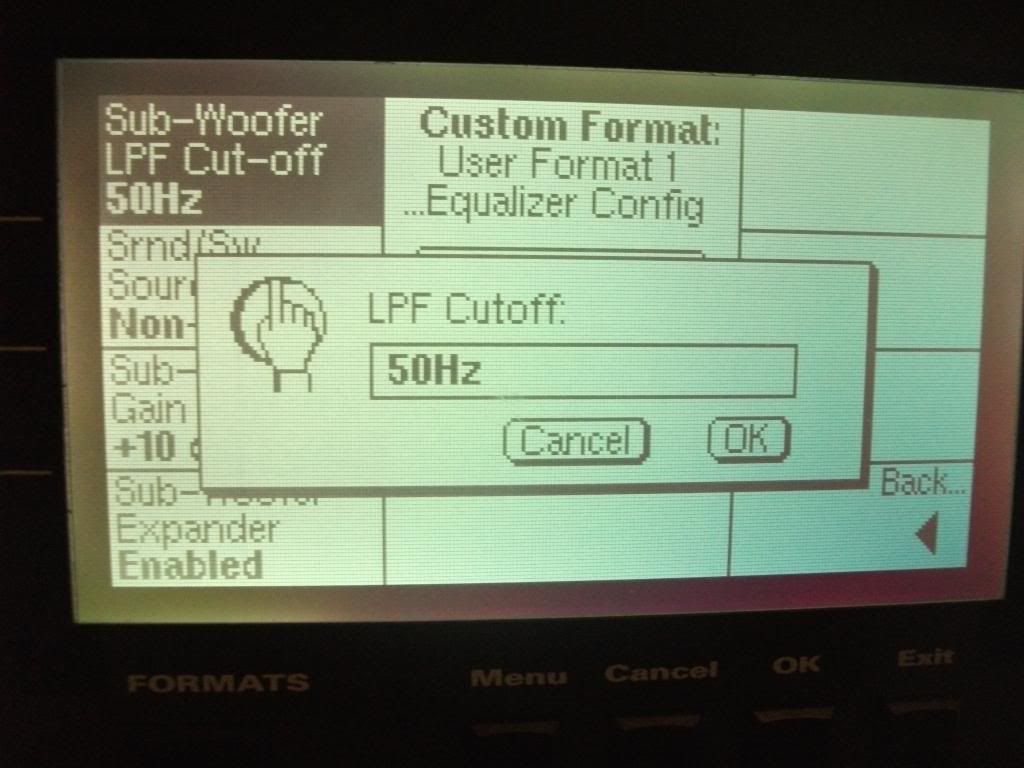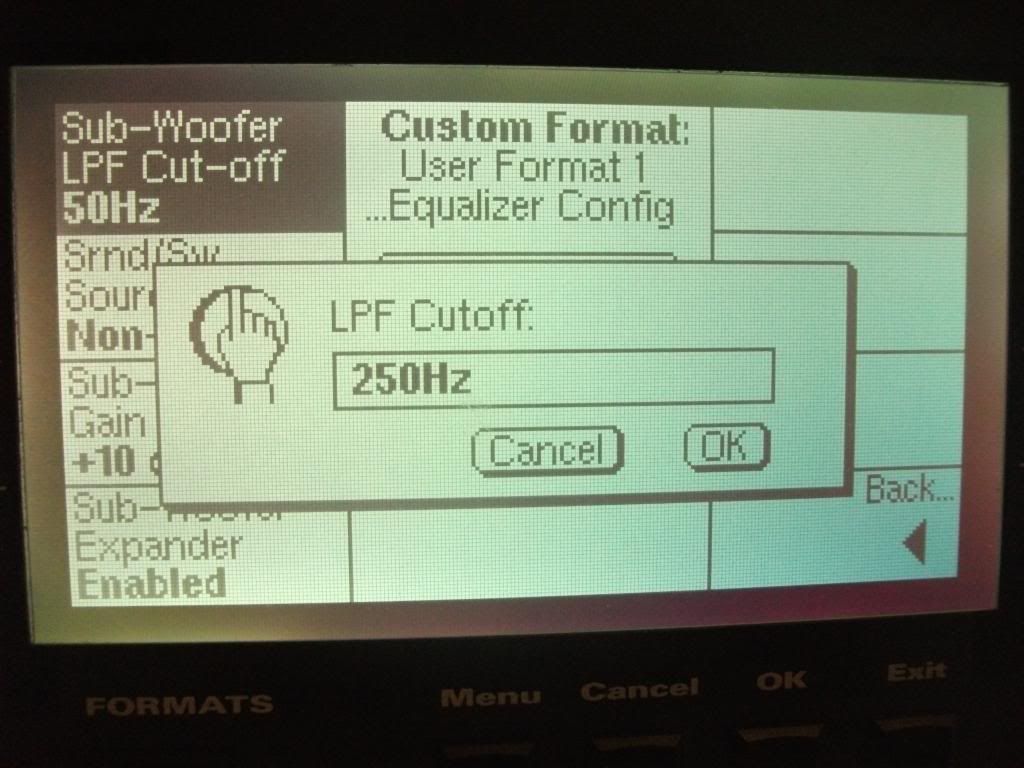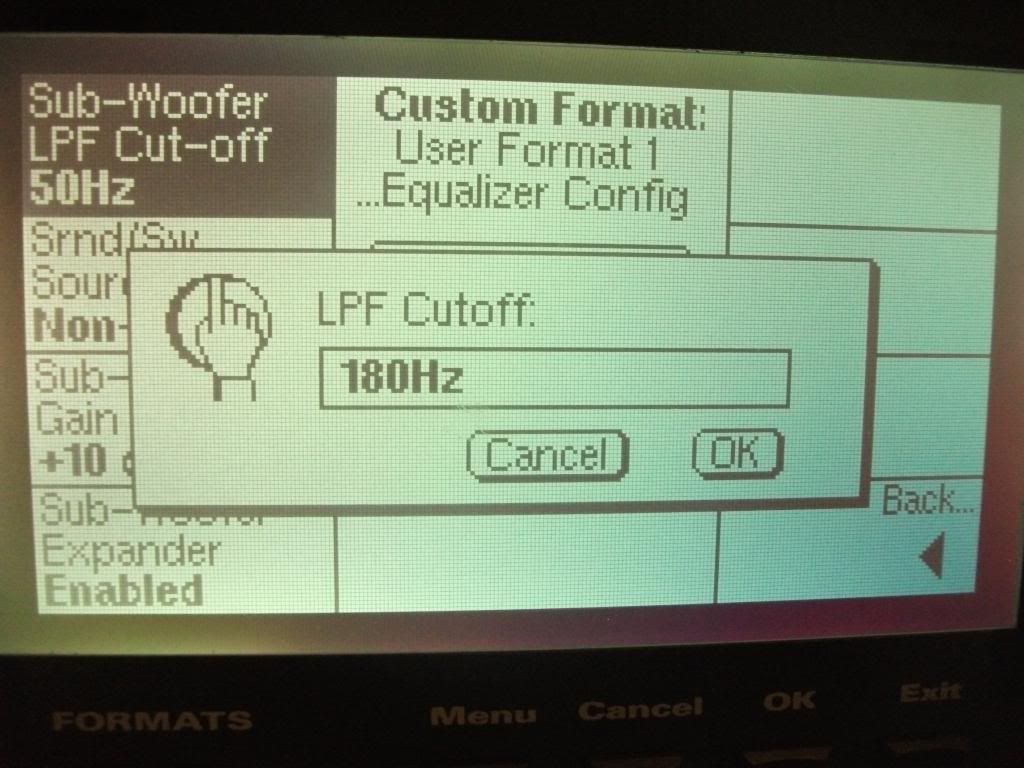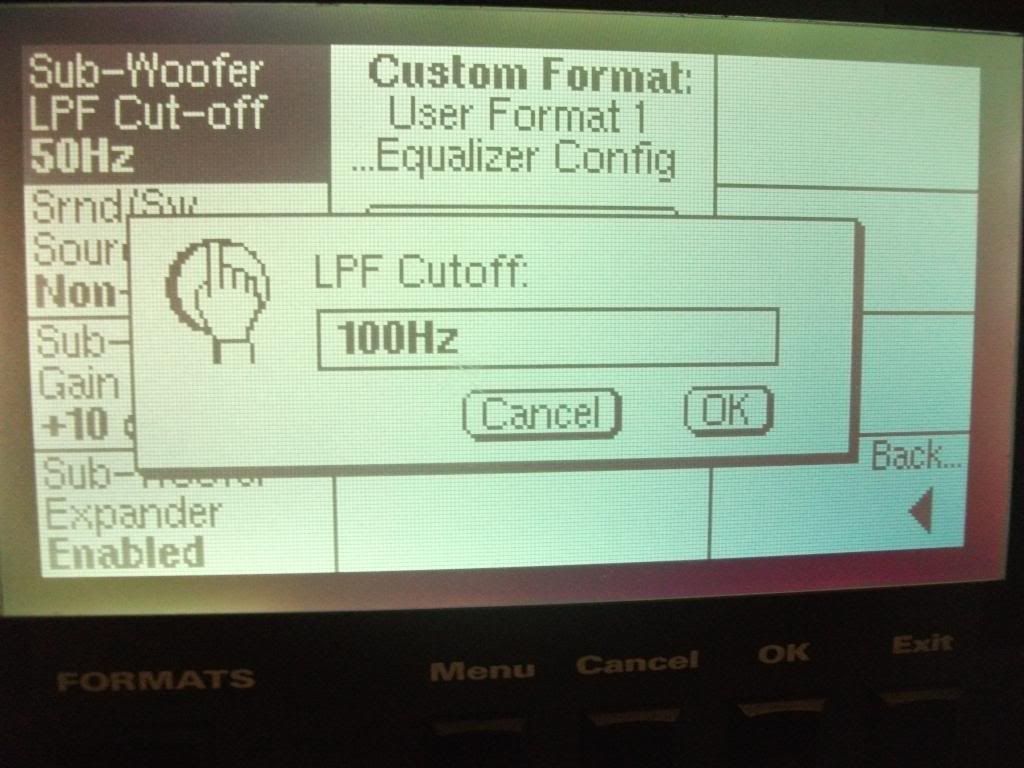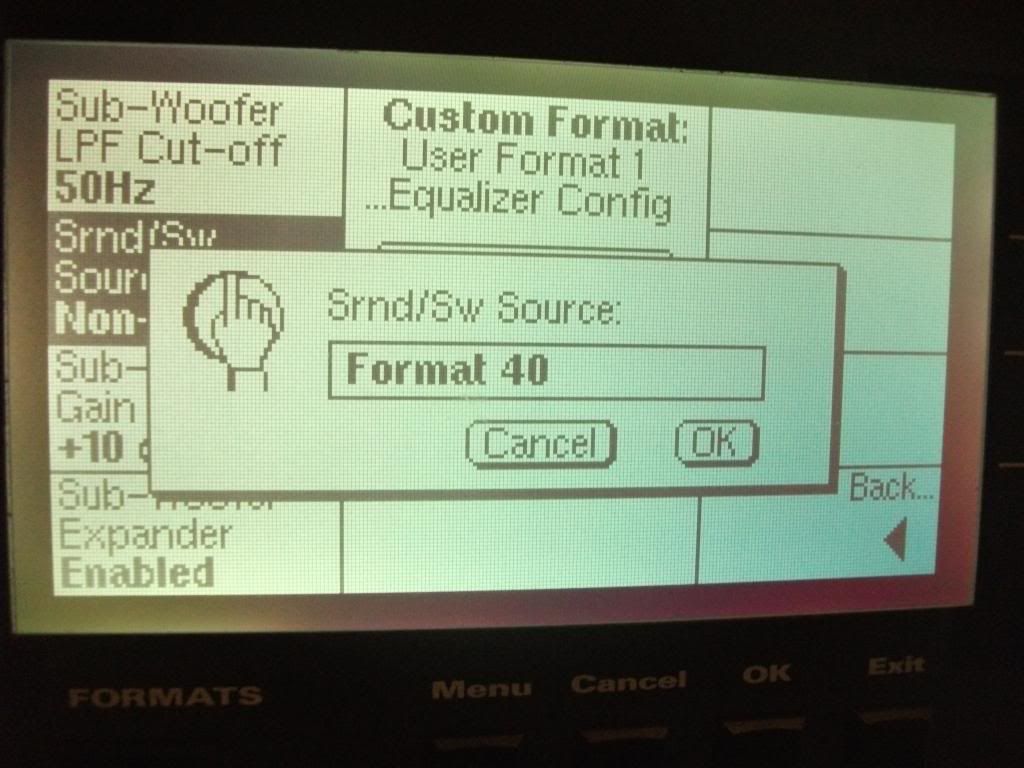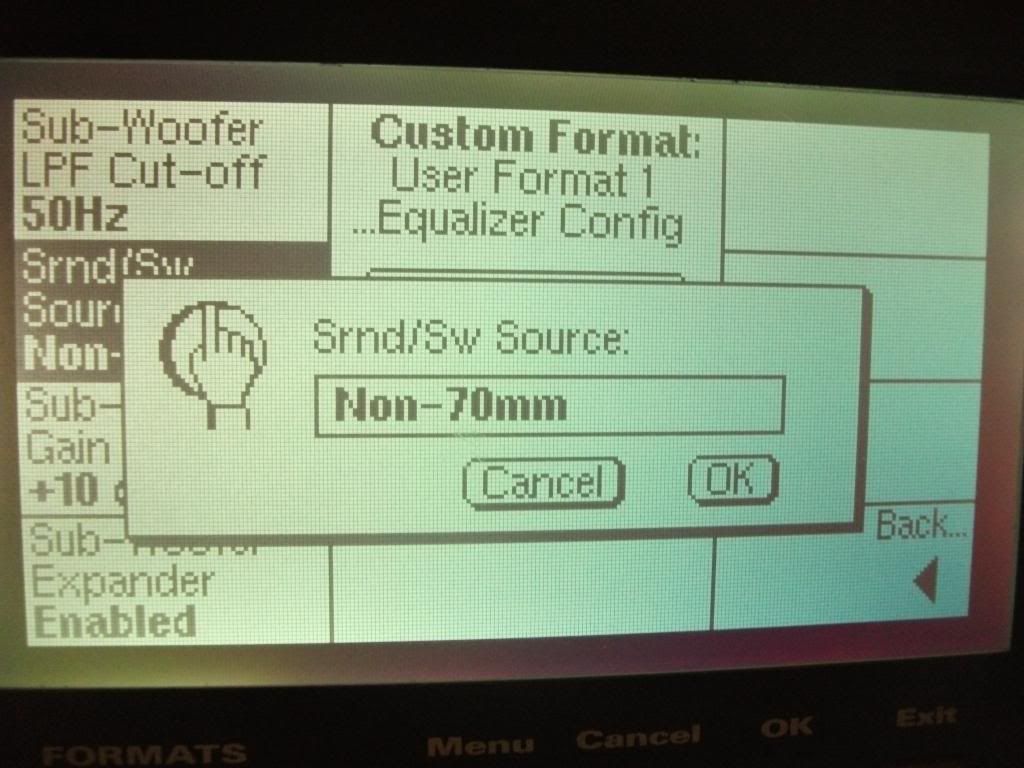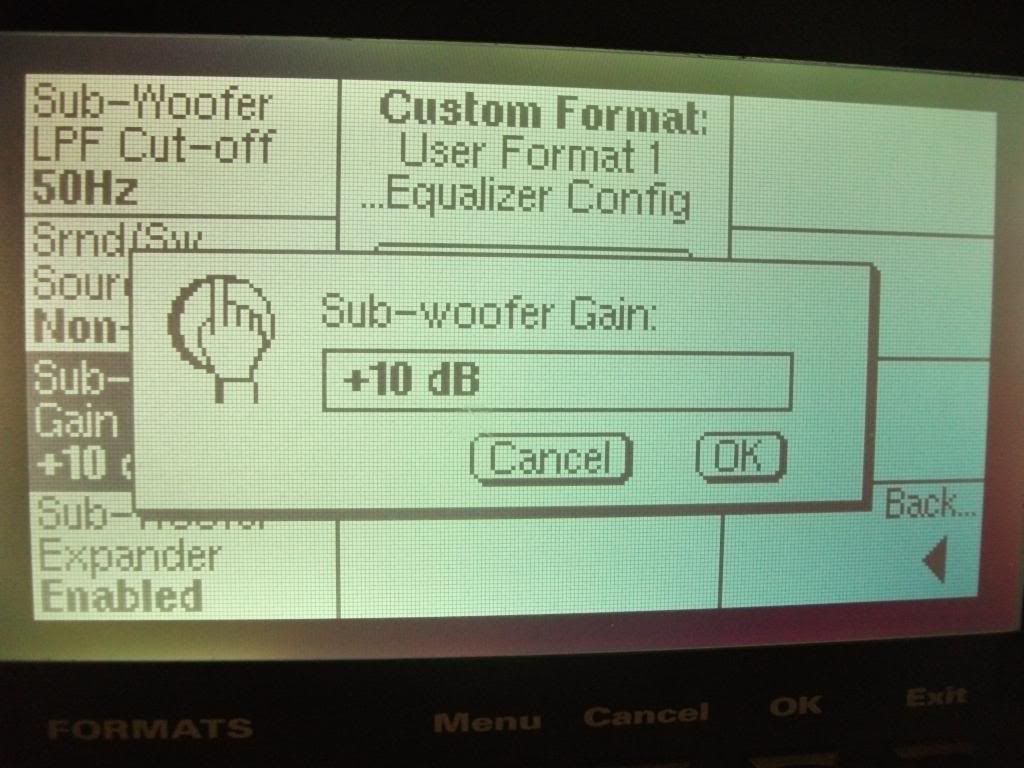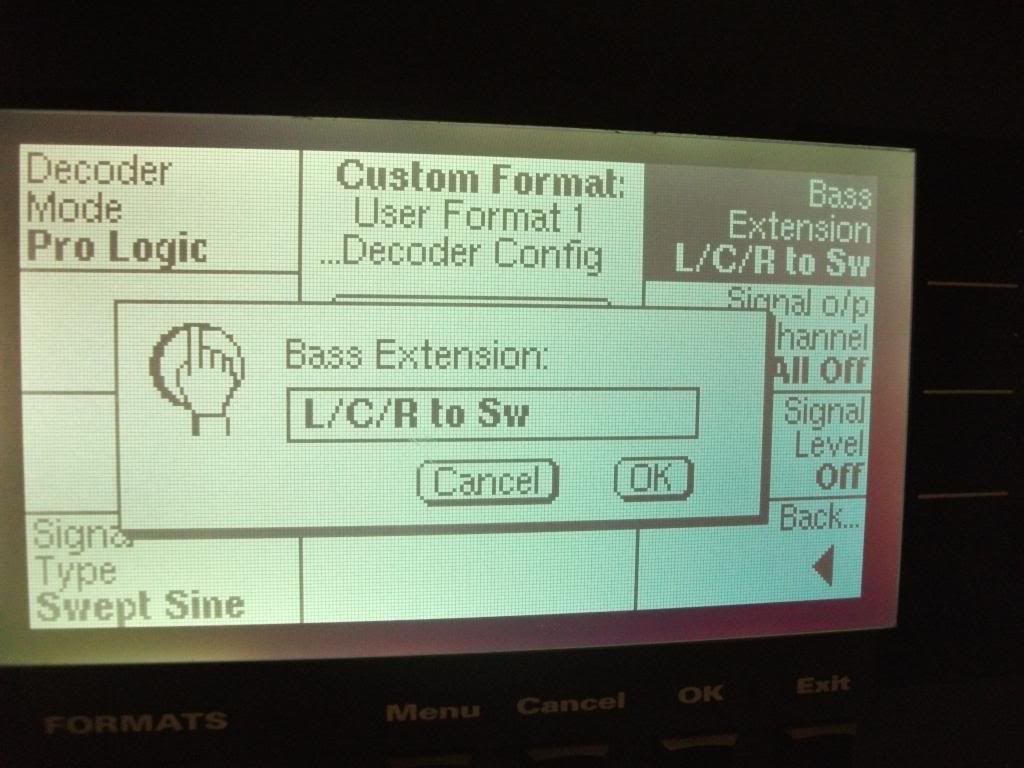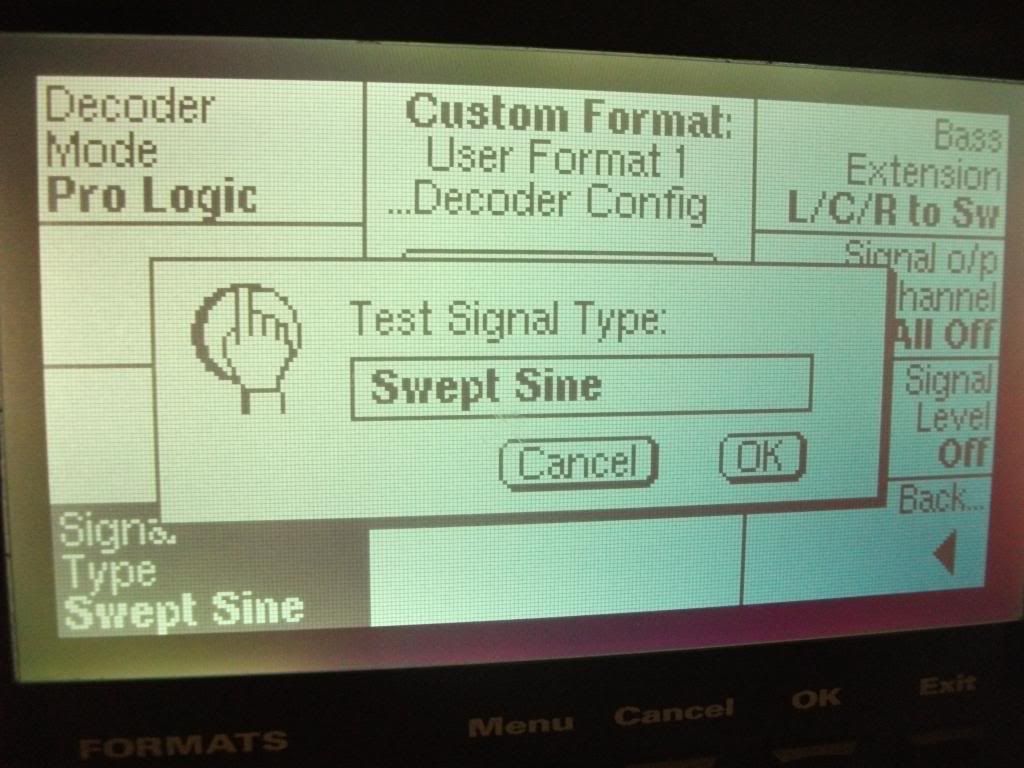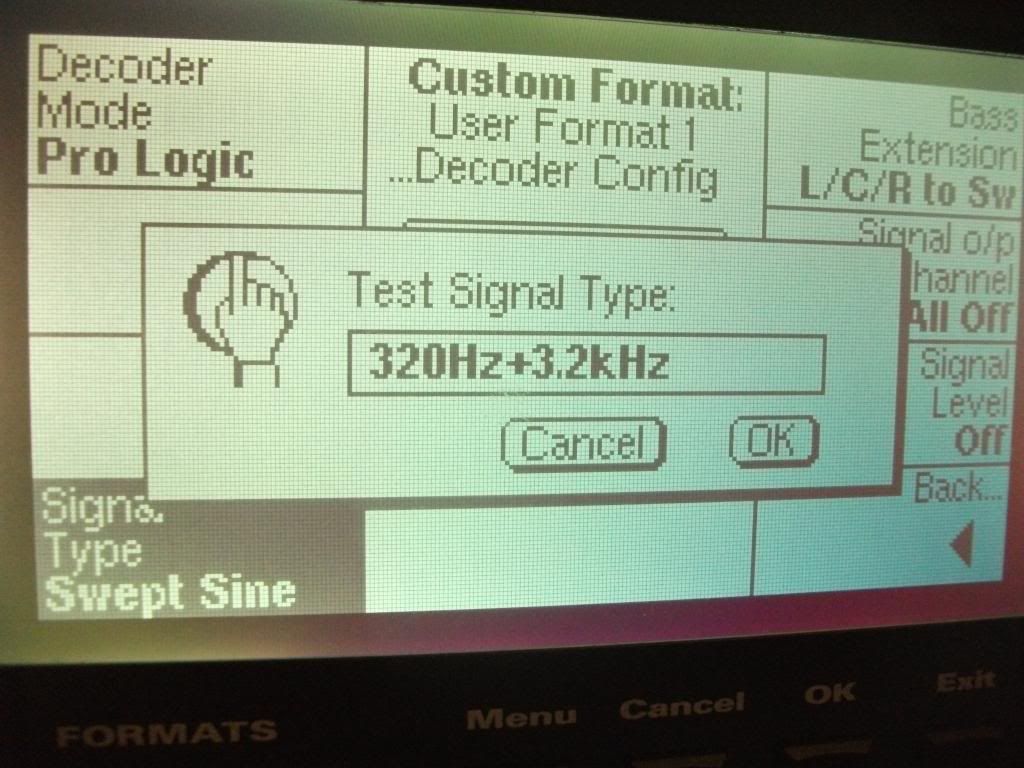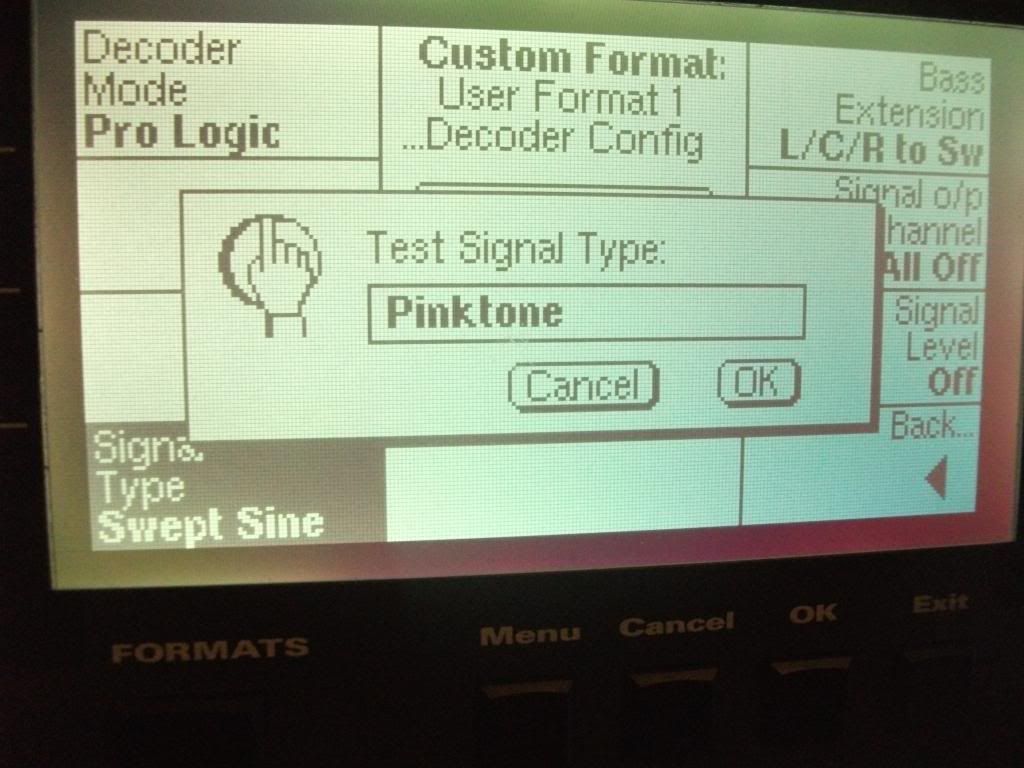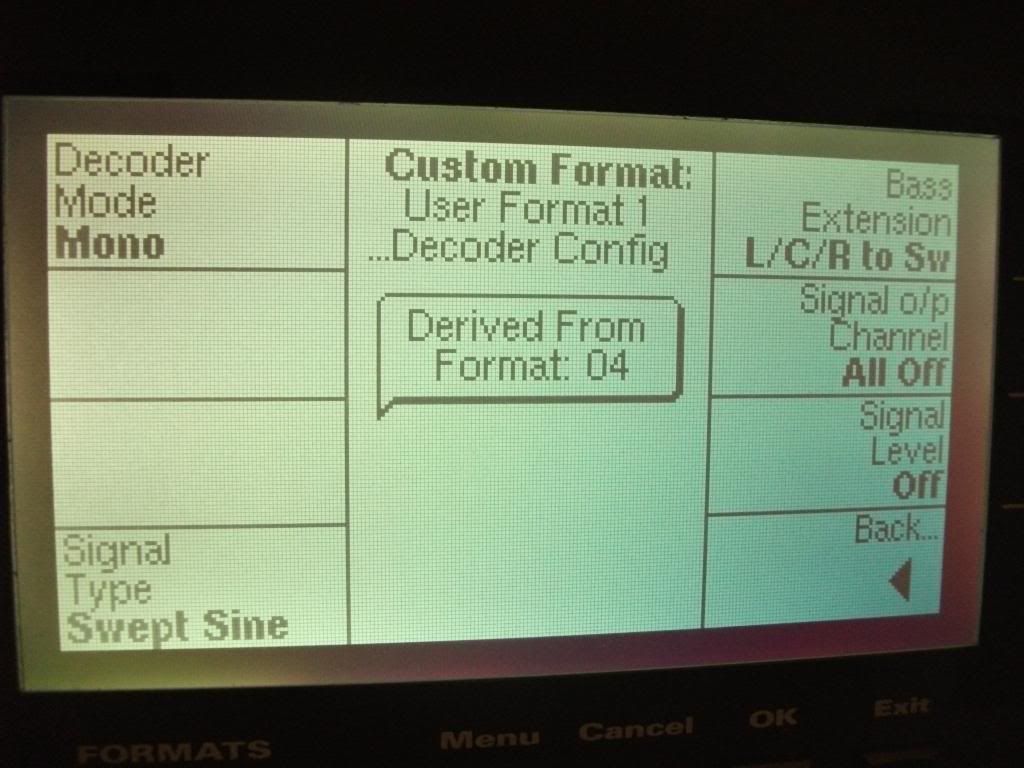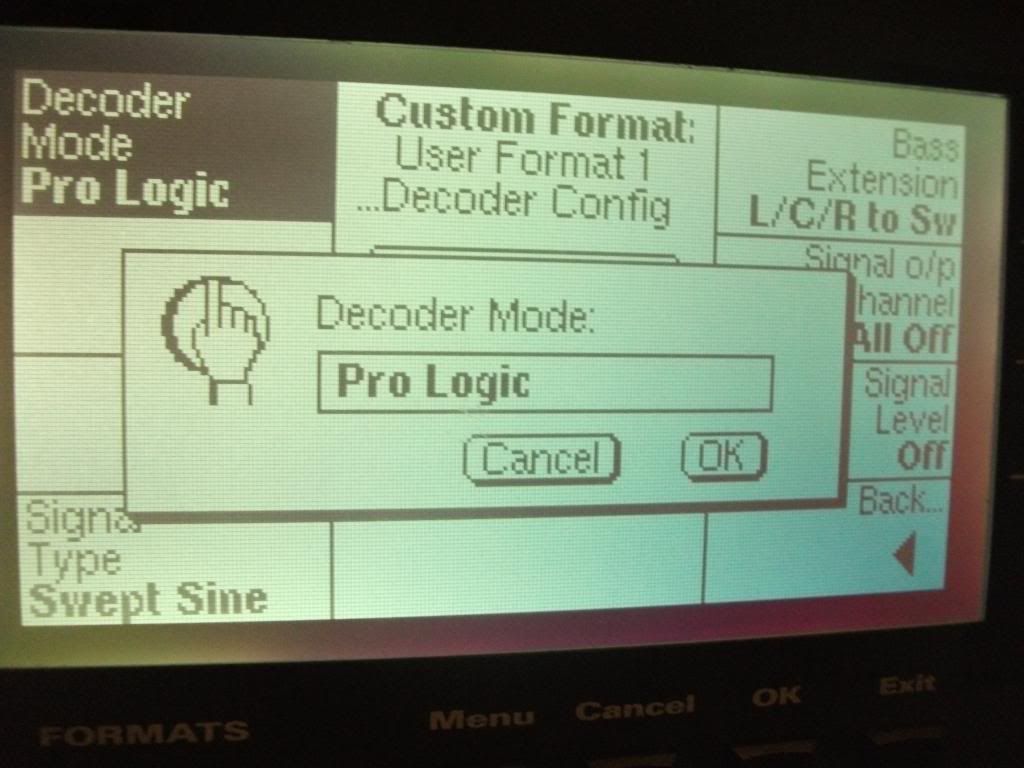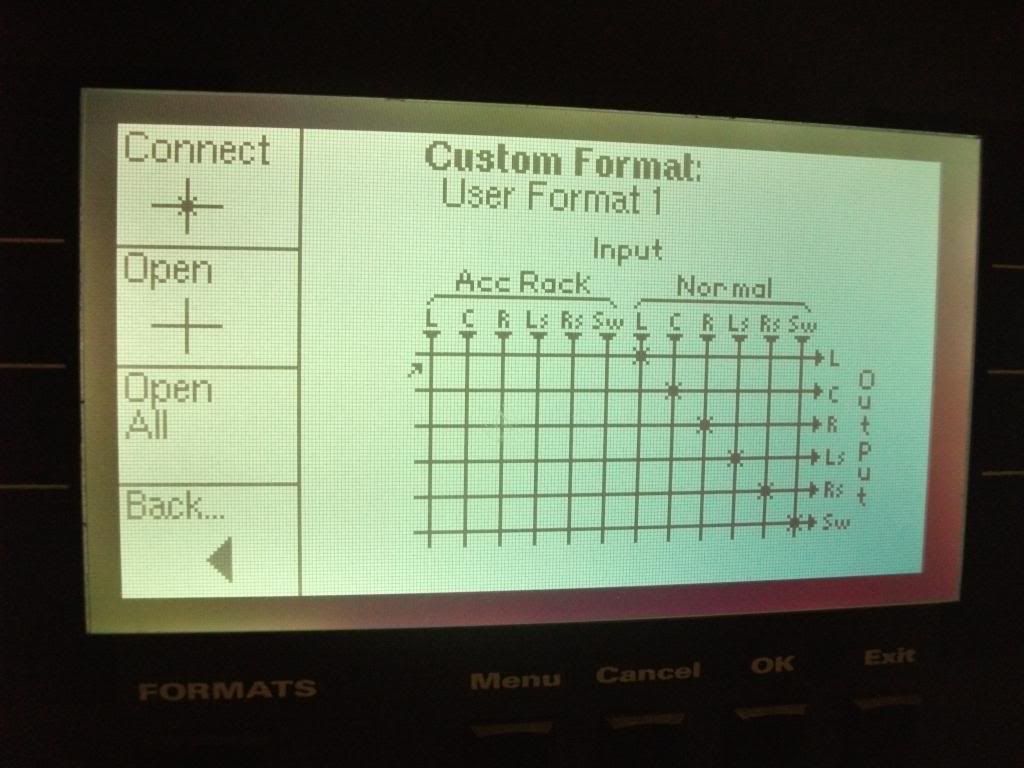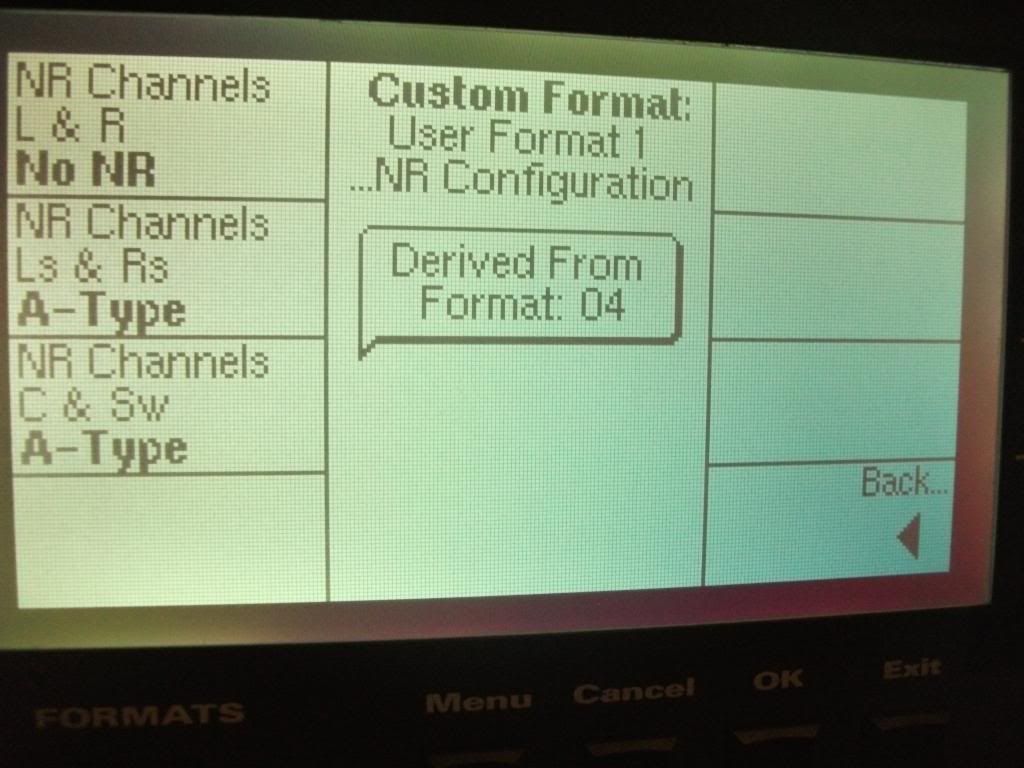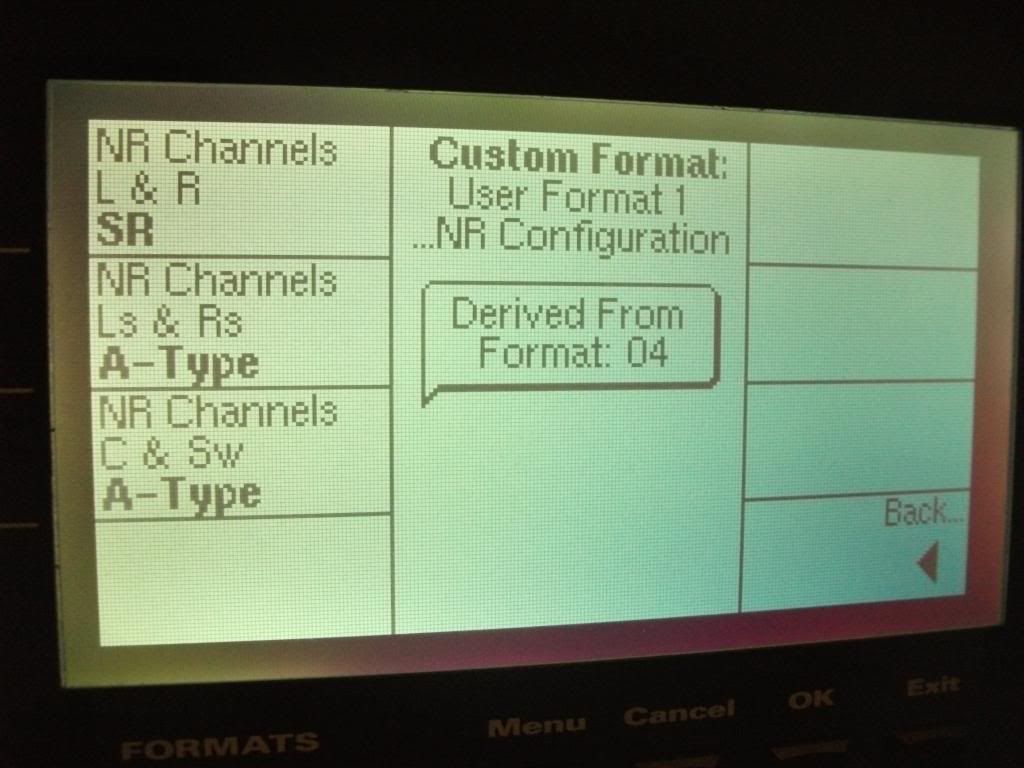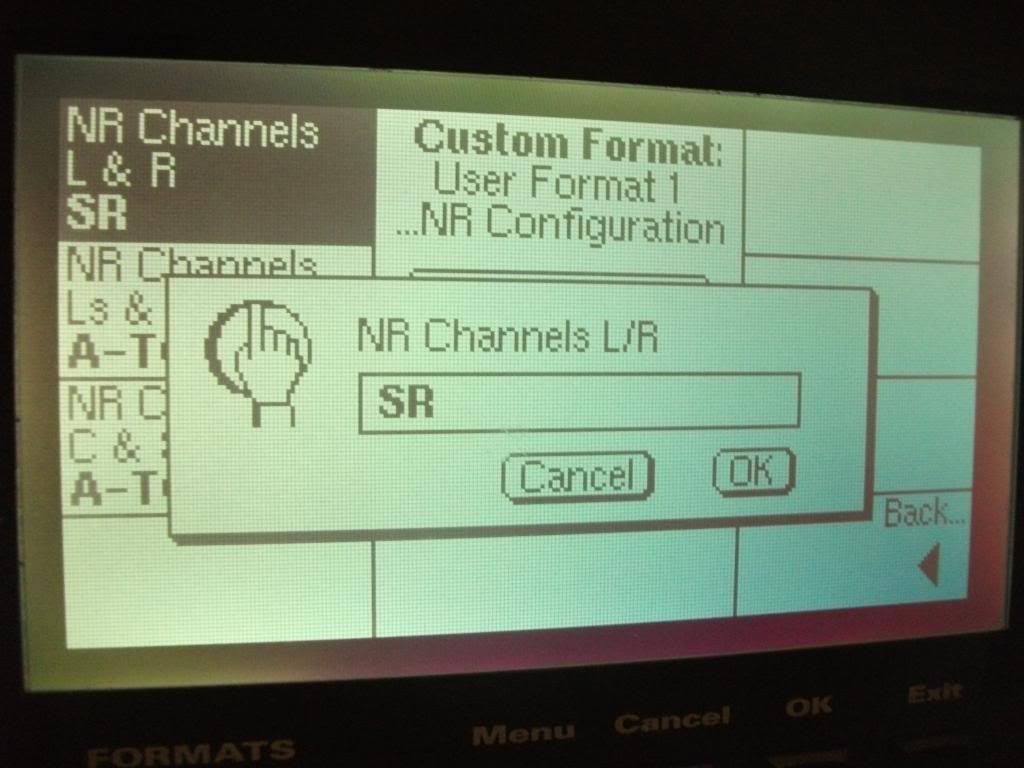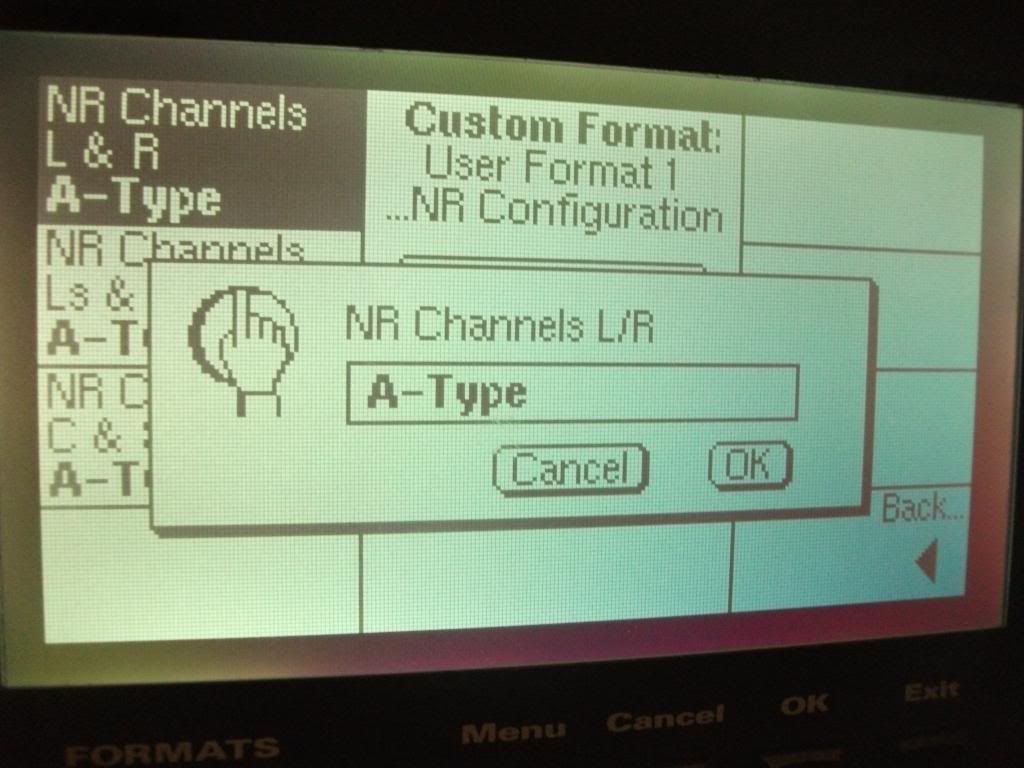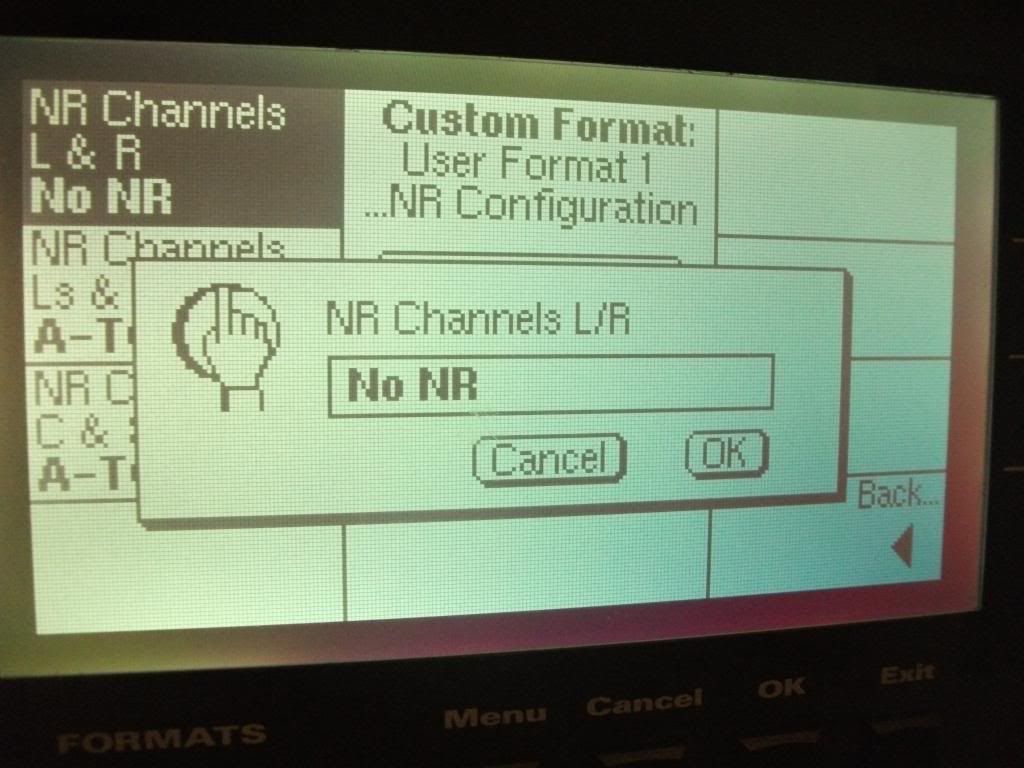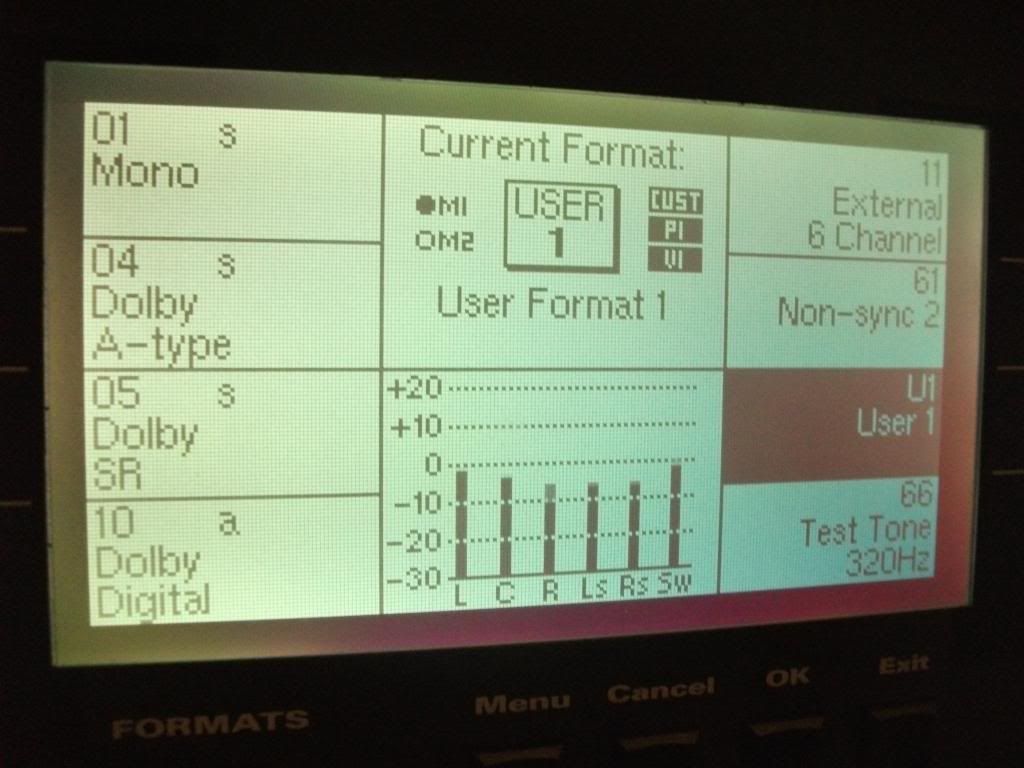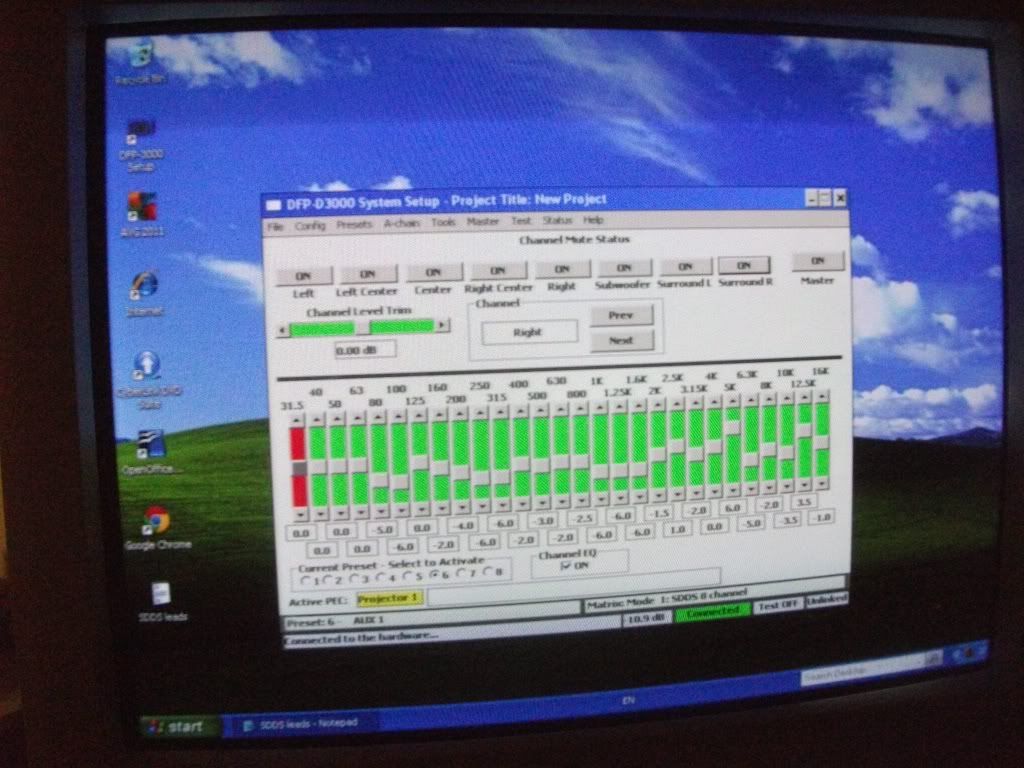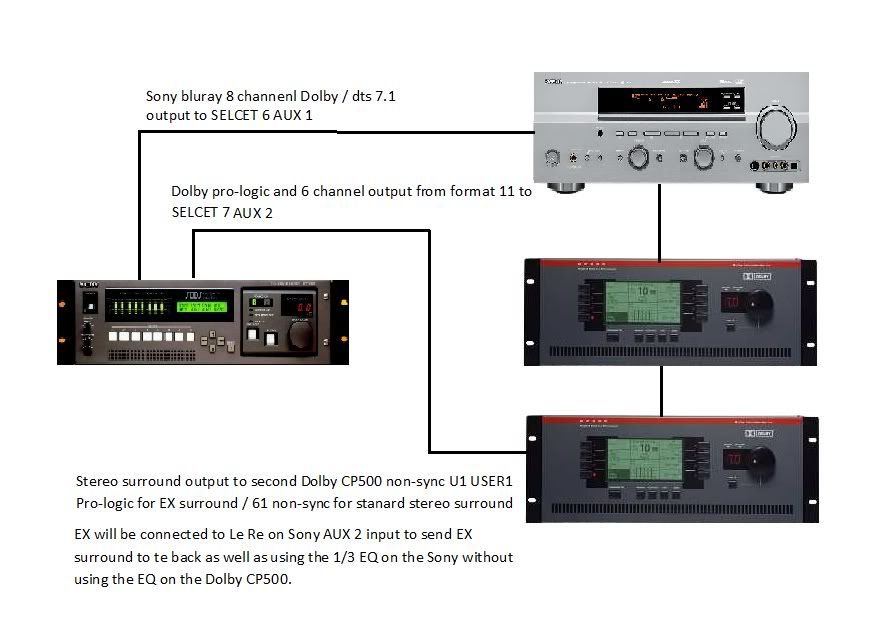Finally after 5 or 6 months the Sony SDDS is wired in. It only took me, oh, around 9 hours yesterday to wire up D-25 lead for the AUX input and I couldn't find the other one that I cut in half months ago? Either I have missed placed it in odd place or Soott has picked it and hidden it as he likes to play. So I had second lead that I had to cut back the other plastic to find the colour coded wires and solder RCA phone plugs to the end so it can be plugged into the back of the Yamaha AVR.
The camera has been under the flash weather lately as flash seems to be not working even when I try (forced or slow-sync) I did manage to trick the camera with (red eye) mode the rest are dark and noisy.
The Dell pc arrived late of last week.
I successfully loaded up SDDS D3000 remote to the pc. When testing with the Serial USB lead didn't work? I contacted Sony SDDS tech though email and Les, as been very helpful at giving advice with simplest answers.



As you can see the Dell is on the floor with CRT monitor being used as the Sony Bravia won't connect soundly with Dell? I get half the image and the colour is all wrong so I used one of two back-up CRT monitors, the smaller one didn't work? And the large one is too much to huff-and-puff around with and its taking up my door space!
I only have short VGA lead on the back and shorter RS232 lead between the Dell and Sony SDDS.
I'll get a cheaper smaller flat screen monitor as I'd like to ether have LCD fitted into the rack with Dell placed in the kitchen with longer Null Modem lead or maybe have longer VGA lead and set up smaller monitor that works with the Dell or then again I can buy a cheap Windows XP laptop,

I think that would be best.

I almost buggered up the wiring when soldering the up the output leads as most of the gear has XLR input/outputs and the surround amp Kenwood has RCA phone and until I buy new amps and have all the pro gear XLR, I'd have to work with what I have at present time.
The inputs on the display are from "Prometheus" (2012)
Left is, (Left Front)
Left-Centre is, (Rear Left Surround)
Centre is, (Centre Front)
Right-Centre is, (Rear Right Surround)
Right is, (Right Front)
SW is (LFE.1)
I still have to get the other AUX mode up and running to connect the Dolby CP500 back up also my other two non-sync inputs one for pc Youtube listening is on the CP500 User-2 and 61 non-sync2 also User1 for Dolby pro-logic and A and SR use. Oh, the joy of re-wiring this is going to be fun being at the back of the rack.

Wiring the second CP500 in for Dolby-EX with matrix overhead surround is going to be small challenge as it has to be wired in specific way so it can allow me to use two modes one for, EX surround and the other for normal sidewall surrounds, only.
The THX will be wired up same as the wiring for Sony so all the monitor inputs would be
SL (surround left)
Left (Left front)
Le (Left rear surround)
C (centre front)
Re (right Rear surround)
R (right front)
SW (LFE.1 sub bass extension)
Mix (monitors all)
The EQ on the Sony is bet easier than Dolby. I can open all EQ bands or shuffle though them, without having to save them as is every time. I can send the processors own pink noise out to all channels at the same time where's on the CP500 I can only do one channel at a time.
I've done a quick EQ given ware the CRT monitor is and listening at the back of the room while looking at the Sony Bravia with TrueRTA running and shaping the response to "X curve" with few extra filters added in on the DCX2496 to compensate for troublesome bands across the LCR.
I've only just realized as and when I ever get it finished is the five-screen matrix. I could use it with visual on LED display on the SDDS when in one of the AUX modes with 5.1 mixes or 4.0? I'm thinking of using the Dolby CP45 for creating the two extra channels (inner-left channel 2 and inner-right channel 4).
But now I've come stuck. As I won't be able to use this function with 7.1 mixes not unless I wire the outputs from the processor to the extra CP45. I was going to go with x2 Yamaha DSR70pro the pair would take up less rack space once the rack is fitted with rack tray, the function will be same, expect for extra inputs so I might as well go with CP45.
I'll see how it goes over the weeks?