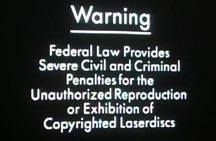|
It is currently 24 Apr 2024, 01:05
|
View unsolved topics | View unanswered posts
 |
|
 |
|
| Author |
Message |
|
samaron
|
Post subject: Horizontal flickering lines - what are they?  Posted: 02 Apr 2016, 23:23 |
| Advanced fan |
 |
 |
Joined: 05 Jul 2011, 15:10
Posts: 898
Location: Norway
Has thanked: 0 time
Been thanked: 5 times
|
Hi! Got a question here that I'm not quite sure the answer to. Played Urusei Yatsura: Movie #3 Remember My Love (1985) [AD093-006] tonight, and noticed a lot of short horizontal lines that were flickering around the image. Noticed it best in the subtitles, but would flicker around the image in general. What type of defect are these? The disc it self is clean. Spotted a small hairline scratch that I needed a very special angle to be able to see. I've seen this same phenomenon happen on other discs too, one of them being Indiana Jones Trilogy [PILF-1560]. Can't quite make up my mind what this is. Doesn't quite look like dropouts either. Included some pictures (CLV still frames) showing the small lines:   
Player: Pioneer HLD-X9 and CLD-2950
My LD collection
Recently started collecting some anime on LD
|
|

|
|
 |
|
lons_vex
|
Post subject: Re: Horizontal flickering lines - what are they?  Posted: 03 Apr 2016, 23:01 |
| Advanced fan |
 |
 |
Joined: 03 Oct 2003, 10:06
Posts: 729
Location: at home :p
Has thanked: 59 times
Been thanked: 61 times
|
Might be a wild guess, but... Maybe the disc has some kind of defect that your X9 shows, while the 2950 ignores it. The 3M pressings of those Urusei Yatsura movies were not that good looking on my X9 either. I had an LD once, Manhunter (1986) (Uncut) [411], which looked like worst case of laser rot on my X9. All three sides of it. It did play perfectly normal on my 2850 however. |
|

|
|
 |
|
msgohan
|
Post subject: Re: Horizontal flickering lines - what are they?  Posted: 07 Apr 2016, 04:31 |
| Serious fan |
 |
 |
Joined: 15 Jan 2013, 22:44
Posts: 136
Location: Canada
Has thanked: 5 times
Been thanked: 1 time
|
happycube wrote: I guess the dropout compensator doesn't have compensation for it. Aren't these precisely the effect of dropout compensation? At least that's what primitive VHS dropout compensation looks like. The "artifacts" are a portion of the line that is copied 1:1 from two lines above, i.e. it's a repeat of the information from the prevous line of the same field. I think the defect would be less obvious if it was a truly interlaced image instead of telecined. |
|

|
|
 |
|
jeroen_v
|
Post subject: Re: Horizontal flickering lines - what are they?  Posted: 17 May 2016, 20:37 |
| Shows curiousity |
 |
 |
Joined: 06 May 2016, 15:51
Posts: 16
Location: Netherlands
Has thanked: 0 time
Been thanked: 0 time
|
signofzeta wrote: Btw, I think this is a CLV-only phenomenon but I would be interested in hearing differently. Thanks for the reply! Interesting point regarding the cav discs. I will try that soon and let you know if it also happens with these. I will also try some other discs to see if not all discs have this problem with this specific player. |
|

|
|
 |
|
rein-o
|
Post subject: Re: Horizontal flickering lines - what are they?  Posted: 19 May 2016, 03:30 |
| Jedi Master |
 |
 |
Joined: 03 May 2004, 19:05
Posts: 8106
Location: Dullaware
Has thanked: 1219 times
Been thanked: 844 times
|
signofzeta wrote: Btw, I think this is a CLV-only phenomenon but I would be interested in hearing differently. I think i agree, i don't remember seeing these drop outs on CAV but only CLV, i know there is one on my Diehard and i remember seeing them sometimes in the past. Not a big issue and not rot, i don't even think it has to do with red laser picking them up over standard laser. ________________________________ the rein-o official signature: 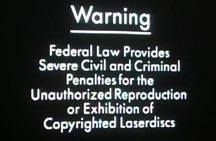 |
|

|
|
 |
|
jeroen_v
|
Post subject: Re: Horizontal flickering lines - what are they?  Posted: 27 May 2016, 14:21 |
| Shows curiousity |
 |
 |
Joined: 06 May 2016, 15:51
Posts: 16
Location: Netherlands
Has thanked: 0 time
Been thanked: 0 time
|
I did some testing with a CAV disc (Jurassic Park) and the horizontal stripes are still present. It appears to be less present though, but still there. I also used some IPA to clean the lens, but that did not help either. Funny thing is that when I press pause and see the with stripe in the picture and used step forward and step back, the strip disappears in the first pause frame. It most certainly has to do something with the player, but I have no idea if and how I can fix this. Pioneer the Netherlands said there are no service points anymore to get LD players fixed  Not sure if I mentioned this earlier, but when I start Turbulence for example the horizontal white stripe is at a fixed position in the picture, after a few minutes the stripe scrolls from top to bottom. Then after some more minutes I have the feeling it scrolls too fast to see it actually scrolls from top to bottom... After 30 minutes of playing it is almost gone, but never completely. Any thoughts anyone? Btw, I also noticed the player suffers from crosstalk. \\\\\\\\\\\\\\\\\\\\\\\\\ ///////////////////////// \\\\\\\\\\\\\\\\\\\\\\\\\ This page was pretty helpful telling me all kinds of possible problems with laserdiscs: http://www.blam1.com/LaserDisc/FAQ/FAQ_Hardware.htmAlthough it does not provides solutions (perhaps too difficult for a non-laserdisc technician, like me). |
|

|
|
 |
|
|
 |
|
 |
|
You cannot post new topics in this forum
You cannot reply to topics in this forum
You cannot edit your posts in this forum
You cannot delete your posts in this forum
You cannot post attachments in this forum
|
|