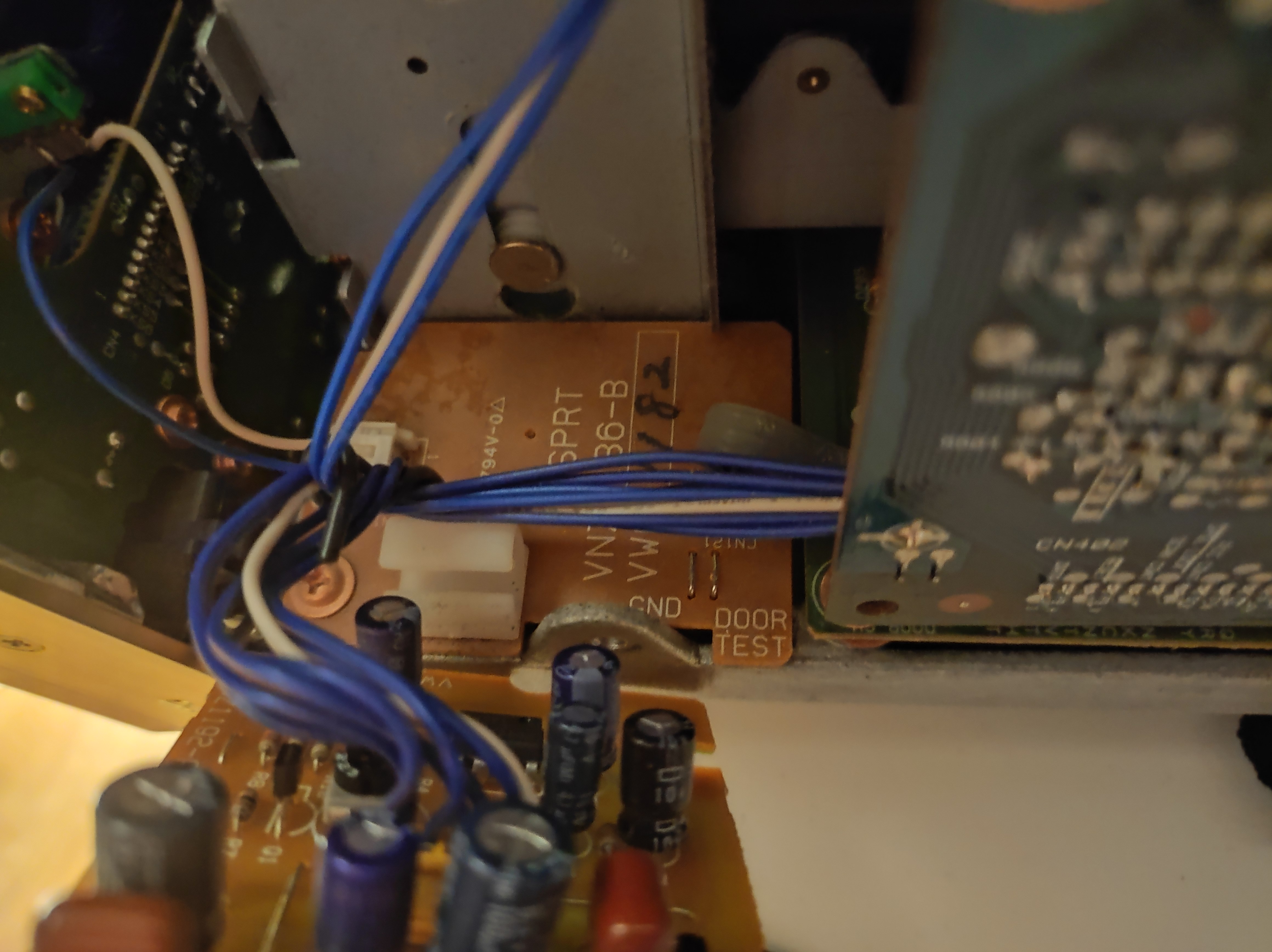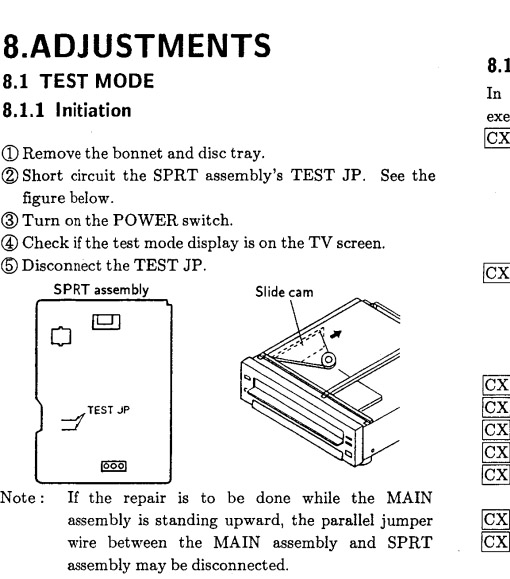So my player got stuck and I did change the belt. Now it takes forever to start a disc, and when it does it shows a very crappy picture(lines and zig zack patterns). Doesnt look good. But I want to get in to the test menu before I check other things.
I know, this seems like a stupid question. I watched a lot of videos and read the service manual.
It just says connect the TEST JP on the support board until it enters the menu. There is only 2 pins on the support board, and none says TEST JP. Is there another support board ? I tried these but nothing seem to happen...
Could someone just guide me in if these are the pins or if there is any other ?
Sorry for the trouble.