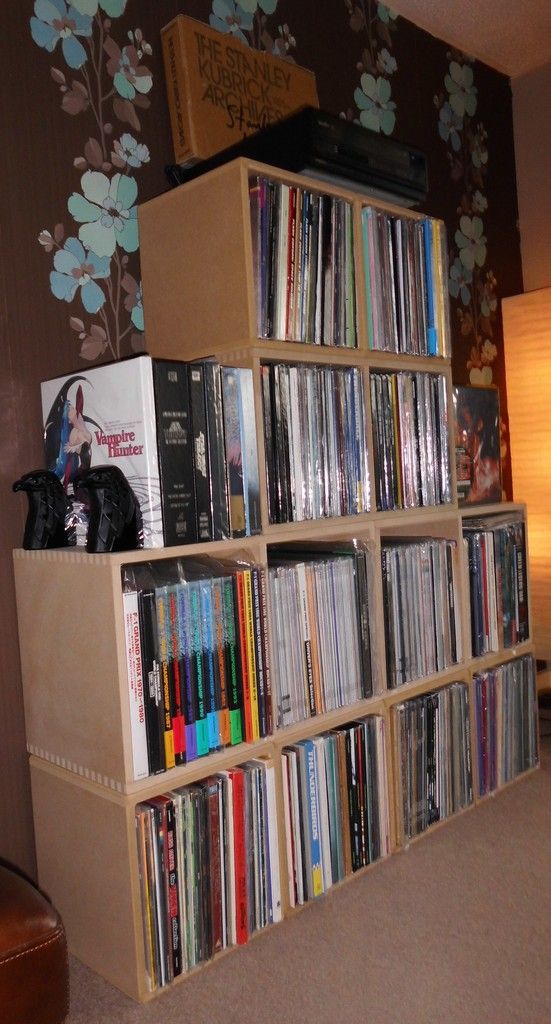|
It is currently 19 Apr 2024, 04:14
|
View unsolved topics | View unanswered posts
 |
|
 |
|
| Author |
Message |
|
je280
|
Post subject: Adding pictures to forum postings... help please  Posted: 22 Oct 2015, 10:42 |
| Hardcore fan |
 |
 |
Joined: 13 Sep 2012, 23:14
Posts: 1199
Location: United Kingdom
Has thanked: 265 times
Been thanked: 259 times
|
Hi folk, serious muppet question here but I cannot get photos/pictures on posting here on the forum. When I try it comes back with "file not valid" or "file too large". So basically how do you add pictures to forum postings. I am pretty rubbish with computers so please excuse the question & I know it will be something simple that I am or am not doing here  . Thanks |
|

|
|
 |
|
laserdisc_fan
|
Post subject: Re: Adding pictures to forum postings... help please  Posted: 22 Oct 2015, 15:14 |
| Jedi Candidate |
 |
 |
Joined: 29 Jan 2006, 20:05
Posts: 2266
Location: United Kingdom
Has thanked: 0 time
Been thanked: 23 times
|
xtempo wrote: Have you tried uploading it to a a photo site like photo bucket or flicker? then all you would do would copy the url that that site gives for the picture and then put it between the code in brackets [img]here[/img]
I don't know anything about uploading to the forum so always use external sites for hosting. I'm no expert either but use the method outlined by xtempo uploading to photobucket and then pasting the img reference which seems to work fine. |
|

|
|
 |
|
je280
|
Post subject: Re: Adding pictures to forum postings... help please  Posted: 22 Oct 2015, 22:24 |
| Hardcore fan |
 |
 |
Joined: 13 Sep 2012, 23:14
Posts: 1199
Location: United Kingdom
Has thanked: 265 times
Been thanked: 259 times
|
Thanks for the help, still doing something wrong (or not right if you know what I mean  ) but will keep trying..... I am hopeless with computers though. My son will be back in a couple of days & I am pretty sure he will be able to show me where I am going wrong If I don't have it sussed by then. Thanks again folks |
|

|
|
 |
|
|
 |
|
 |
|
You cannot post new topics in this forum
You cannot reply to topics in this forum
You cannot edit your posts in this forum
You cannot delete your posts in this forum
You cannot post attachments in this forum
|
|